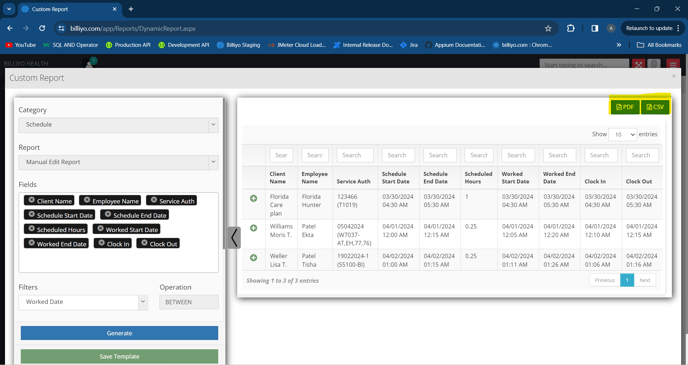Manual Edit Report
With this dynamic report we can track any edits that were made to a completed schedules.
After a schedule is created in Billyo it can be worked in the caregiver app. Completed visits go to the schedule approval page where we can revise and edit them. A history of the changes that we have made to a visit are recorded and can be viewed in the dynamic report.
Navigate To
-
Accessing the Dynamic Report:
-
To get into the Dynamic report, navigate to Reports > Dynamic Report. To begin building the Manual Edit report we can hit the blue Generate Report button to the top left of the page.

-
Generating a Report with Required Details:
In the Category field select Schedule and then chose Manual Edit Report in the report dropdown.

Fields
Then chose the fields that you want to see. These fields consist of the information taught you want to see. For example, if you want to see the clients name you would chose Client Name as a field.

Filters
Then we can apply filters, such as Worked Date or Employees. Filters are used to organize your report and zero in on the exact information you want to see. For example, if you only want to see visits that were worked in March you would chose "Worked Date" as you filter and then enter the date range as a filter value.

Finally, Click on Generate to view your report.


Downloading the Manual Edit Report as a PDF/CSV:
To download this report we can click on the PDF/CSV buttons to the top right of the page.