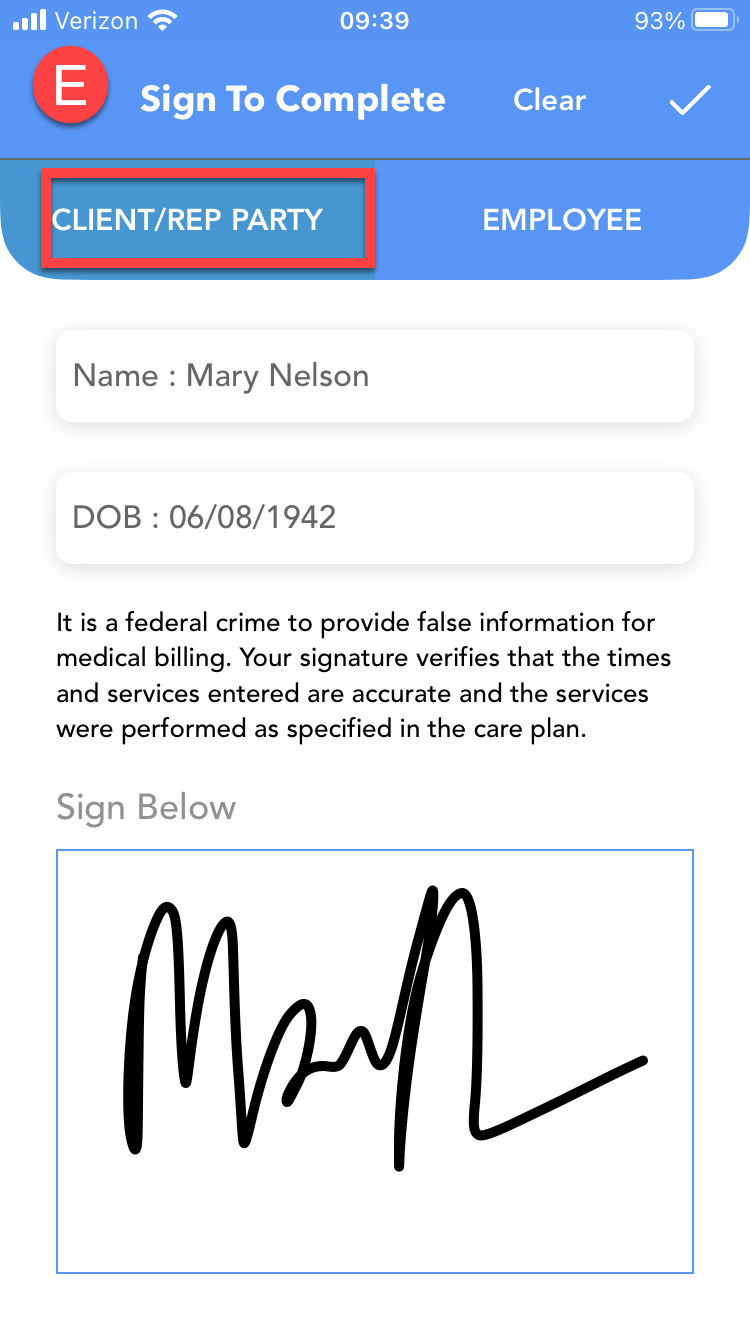Quick Caregiver App: Submitting EVV Schedules
Review this quick article for basics on how to submit EVV schedules through the Caregiver App.
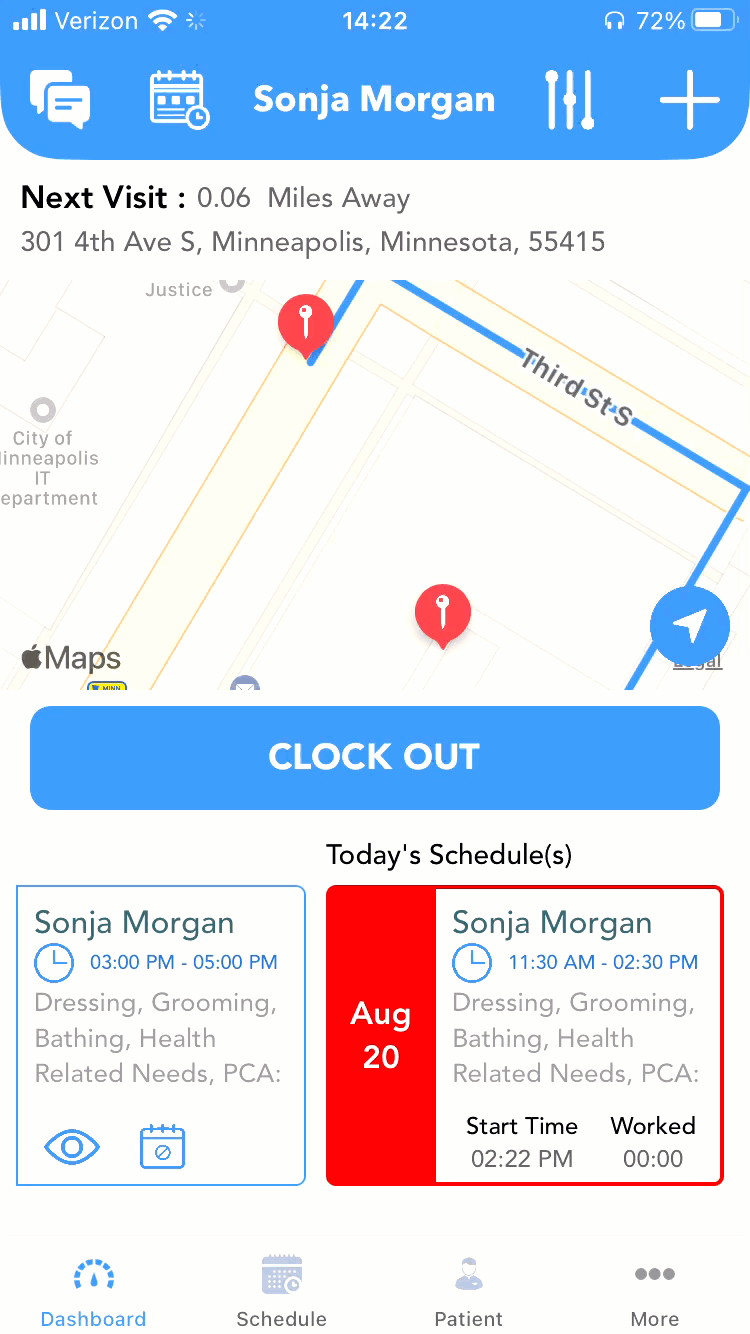
- Navigate to the Dashboard tab.
- Tap 'Clock Out'.


- Add Visit Notes (optional).

- Check the completed Services (select at least 1 service).

- Add Remarks (optional).

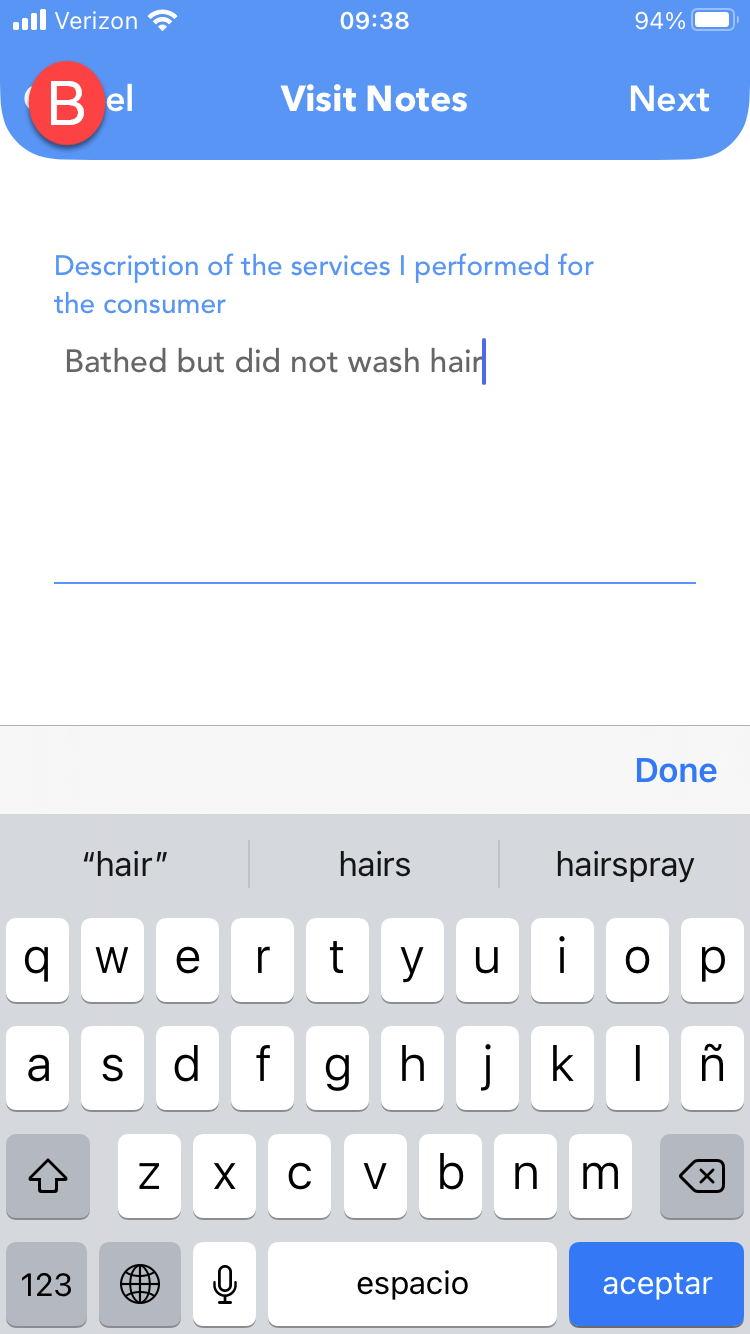 |
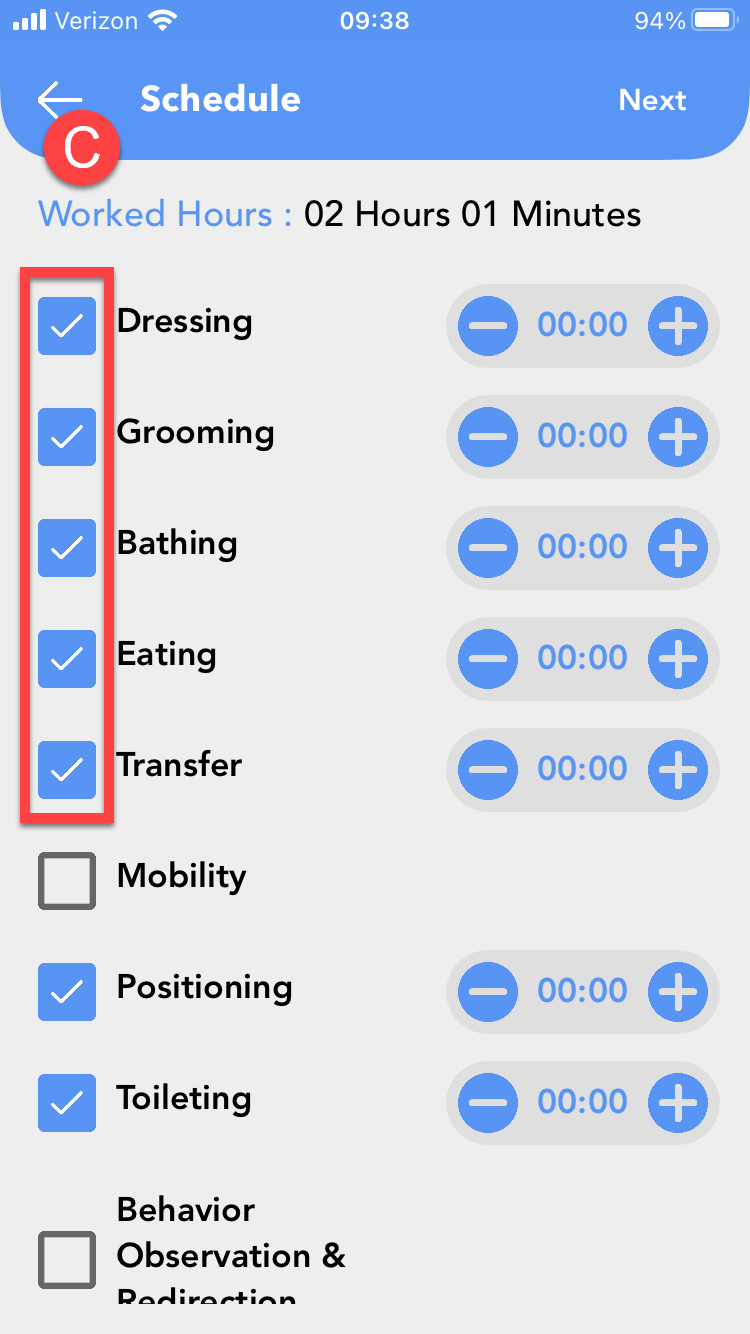 |
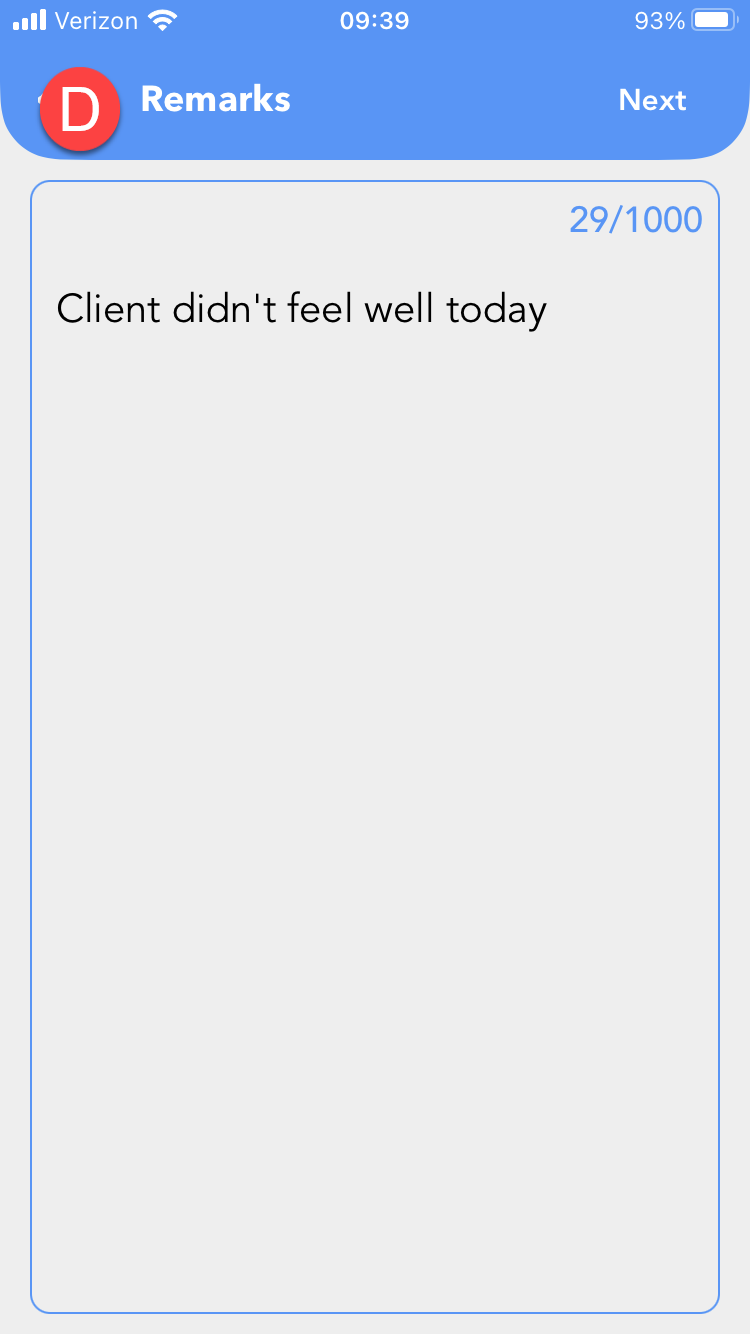 |
- Ask the Client or Representative Party to sign.

- Add Caregiver initials and sign.

- See 'Success: Schedule clocked out successfully' message once complete.

|
|
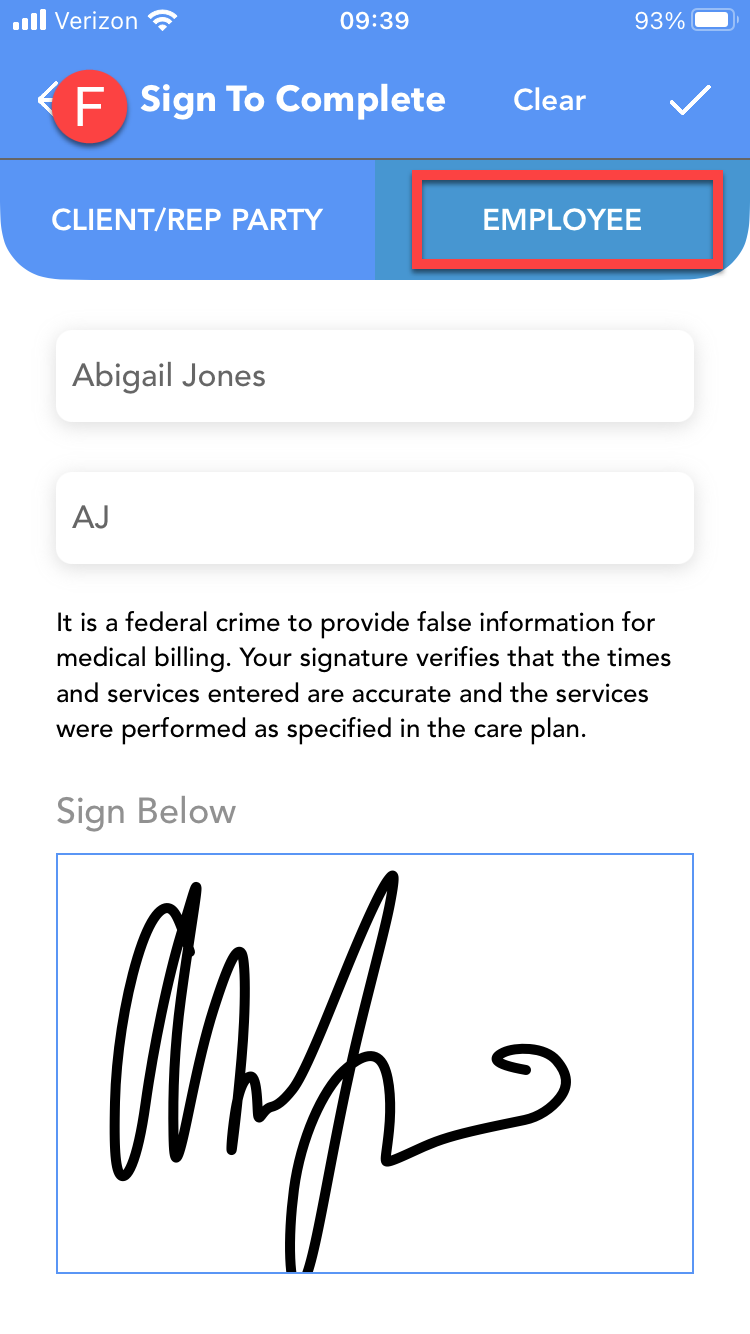 |
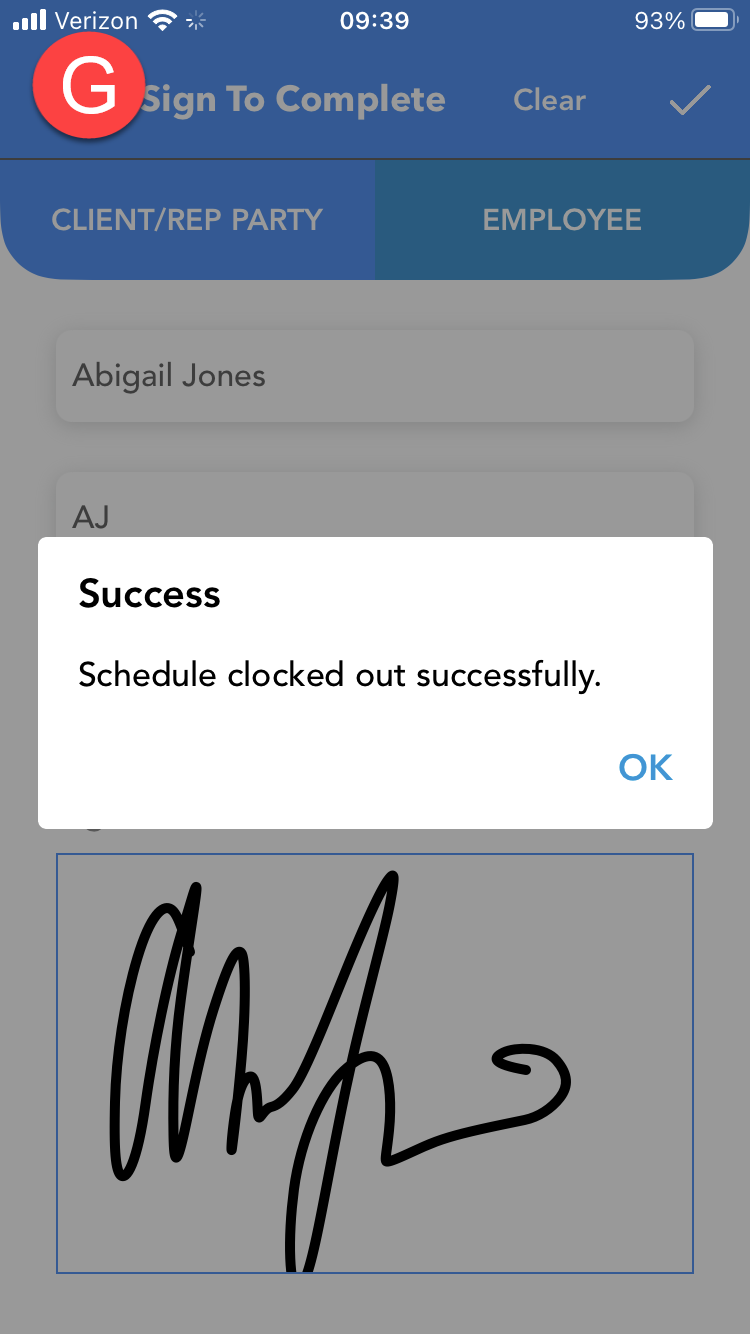 |