If geo-tracking prevents your caregivers from clocking into a visit, even though they are at the client's home, you can resolve the issue by sending a Location Request.
Jump To:
Request Location Tab in the View Client Caregiver Page
Request Location Button in the View Clients Page
These features are for clients/employees that are active and "Enable EVV" or "Enable EVV and Geo Tracking" is set within their client caregiver connection.
Request Location Tab in the View Client Caregiver Page
The Request Location tab in the View Client Caregiver page can be used to see the distance between a client and caregiver on a map.
Additionally, in cases where geo tracking is being used, if a caregiver is at the client's residence and receiving an "out of range" error message that is not allowing them to clock in/out, this feature can be used to fix that issue.
You will need to use this page to send a location request for an alternate residence.
Before taking the next steps, please call the client to confirm the caregiver is at their home and then ask the client to hand the employee their phone so the following steps can be completed.
To get to this tab, head to CRM > Client Caregiver > View Client Caregiver. In the upper right corner of this page, there will be a Request Location tab.


Clicking over to the Request Location tab, select the name of the client. Then, in the next field that appears, select the name of the employee. After, click on the Request Location button.
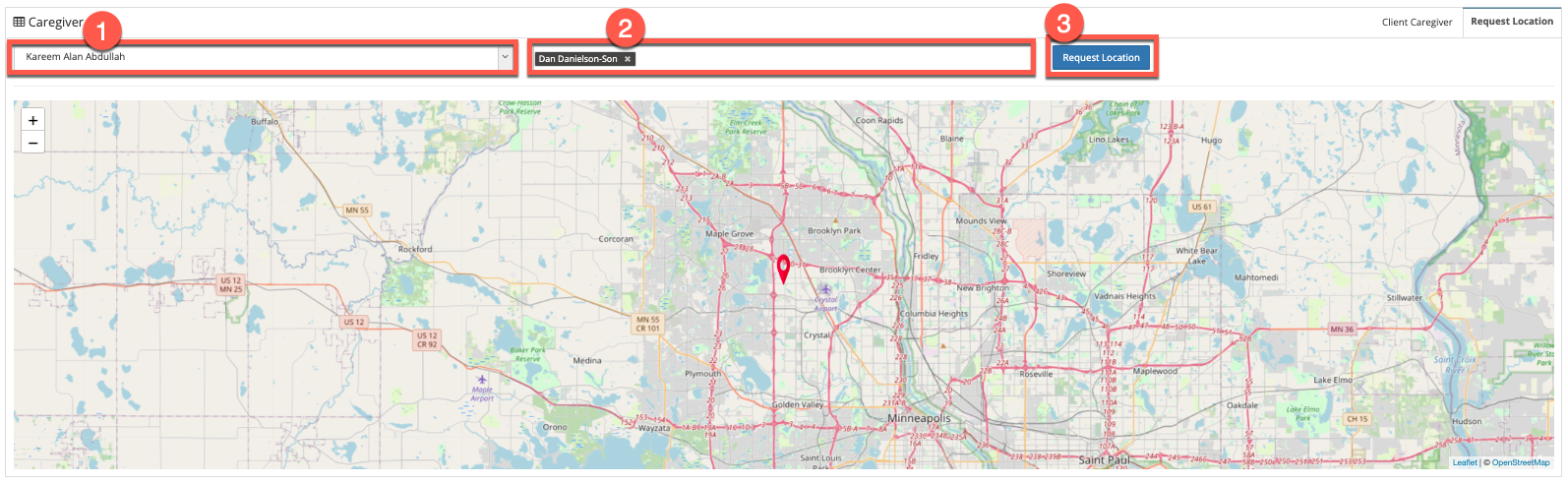
The caregiver will need to go into their Billiyo Caregiver app, and on the pop-up that appears click on the Share button.

If the share location pop up does not automatically pop up your caregiver can find it by navigating to More > Notification.

Then tap on the tile that asks for your client's location.

Once the location has been shared, the map should update to display the client's address and the caregivers location to be able to see the distance between — and the option to Update Client Location will also appear.
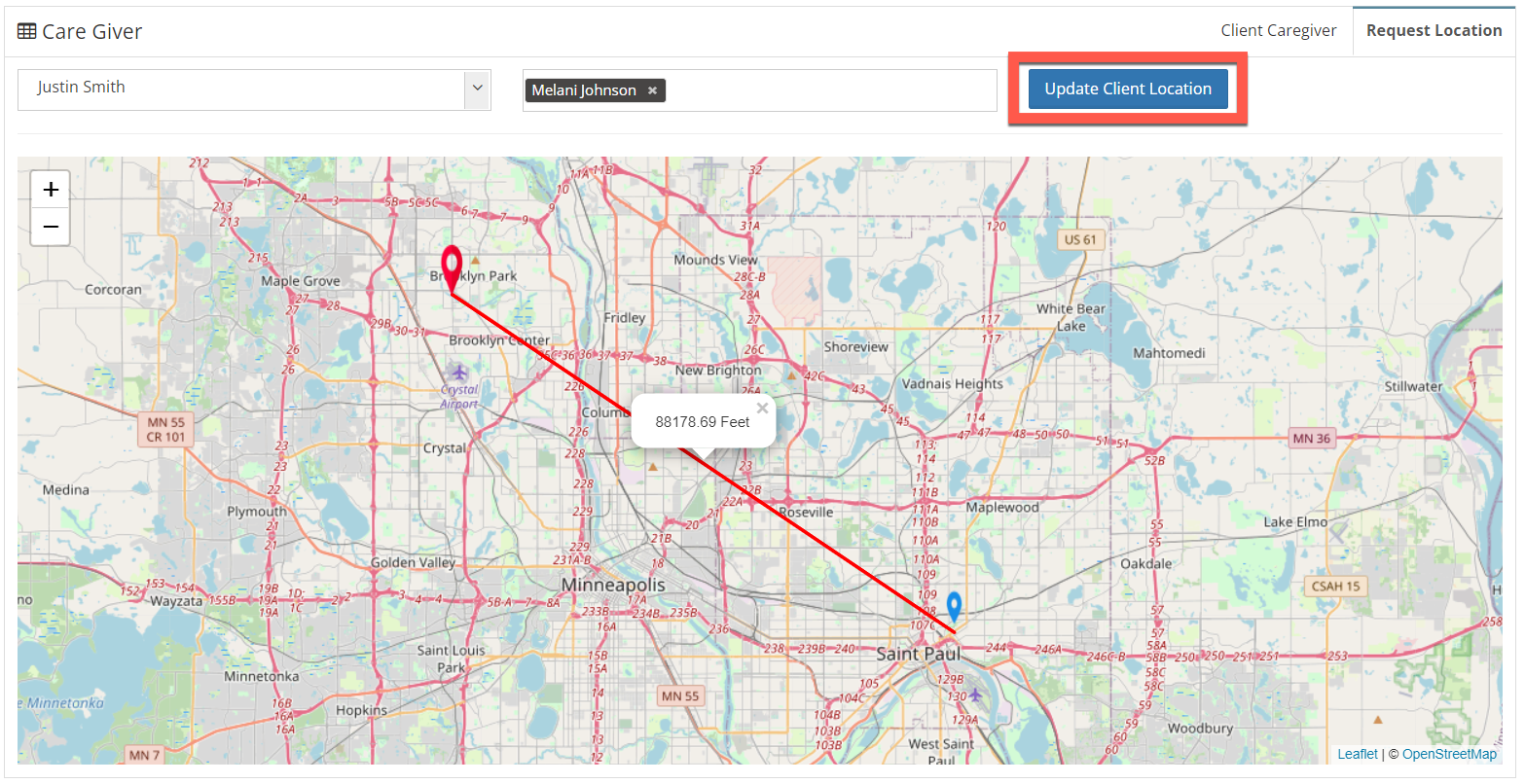
Clicking on the Update Client Location button will update the caregiver's precise location for the client.
Request Location Button in the View Clients Page
When reviewing information if you see the client's address is showing in a different location than it actually is, use the Request Location button in the View Clients page to update the client's location.
Before taking the next steps, please call the client to confirm the caregiver is at their home and then ask the client to hand the employee their phone so the following steps can be completed.
In Billiyo, head to CRM > Clients > View Clients.

Then click on the + sign to the left of the client's name. In the expanded options there will be a Request Location button.

Upon clicking on this button a pop-up will appear. On the pop-up, click on the Ask For Location button next to the name of the caregiver.

In the Billiyo Caregiver app, the caregiver will receive a pop-up asking them to share their location. They must touch on the Share button.

If the share location pop up does not automatically pop up your caregiver can find it by navigating to More > Notification.

Then tap on the tile that asks for your client's location.

If your Agency is set up to receive Task Notifications and emails, you will get a notification in the Notification Tab and can also send emails when a location has been shared. To learn more about setting up Task Notifications and Email Notifications: Please Visit our Page: Task Notifications
If you are set up for Task Notifications and Email Notifications you can navigate away from the page while awaiting the Caregiver Share Location.
Simply Click on the body of the Notification and You will be taken to the Page CRM > Client Caregiver > View Client Caregiver to Update the Client Location.


