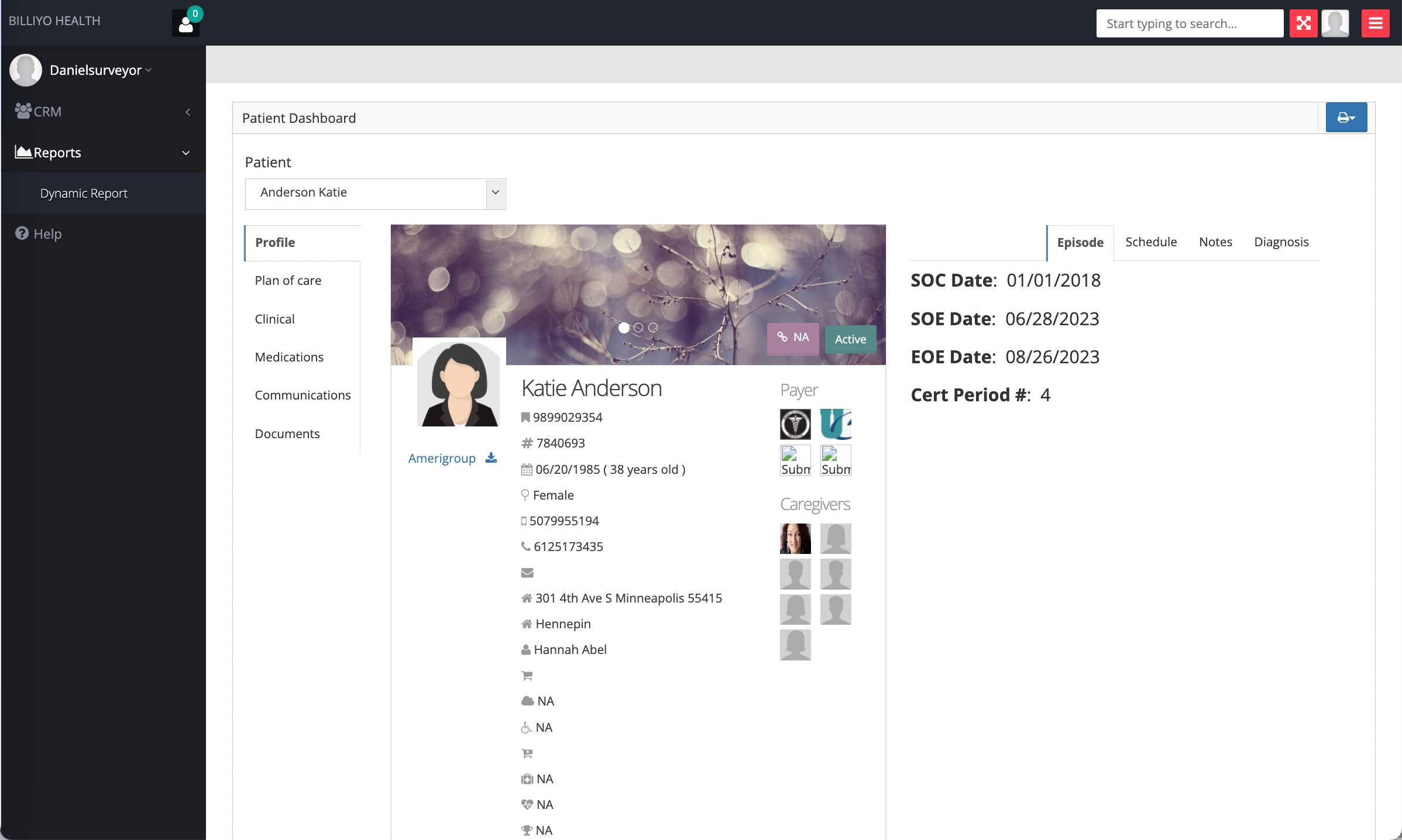Surveyor
Is a surveyor visiting your agency? Get them set up with a user account to be able to see what they need.
Jump to:
Creating a surveyor user account
What a surveyor user account is able to access
The surveyor user type pertains to home health/skilled agencies only at this time, those that use the CRM > Clients > Patient Dashboard page.
Creating a surveyor user account
To create a user account for a surveyor, head to More > User Account > Add New User Account.
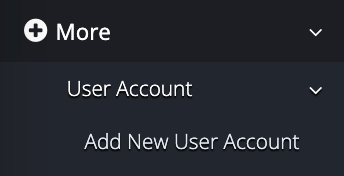
In the first field, Type, select Surveyor.
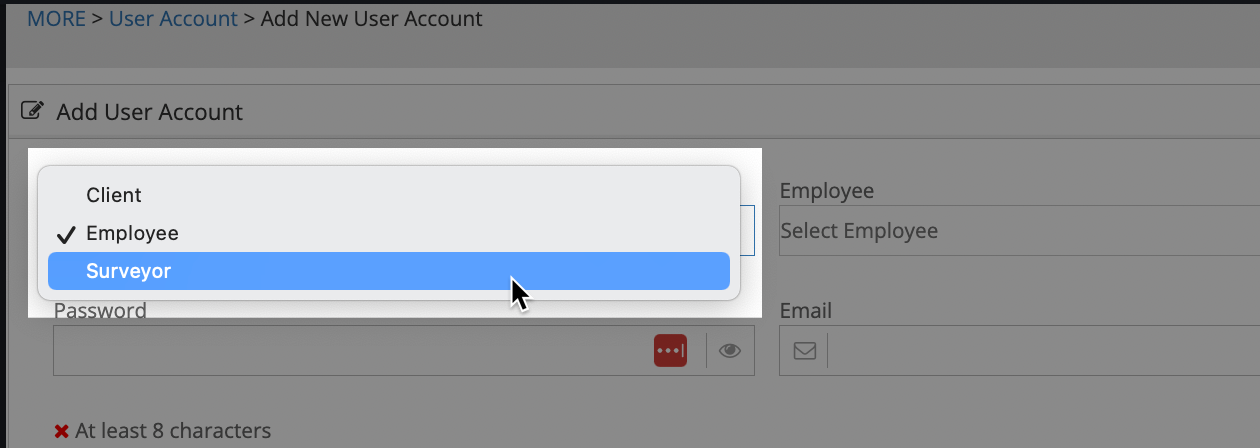
Since the surveyor is not a member of the agency, they do not need to be added as a client or employee within Billiyo. When this user account type is selected, the field to select a client/employee name will not appear.
Set a username and password for the surveyor, inputting in their email address as well. Next, select what client(s) the surveyor has access to view and for how long.
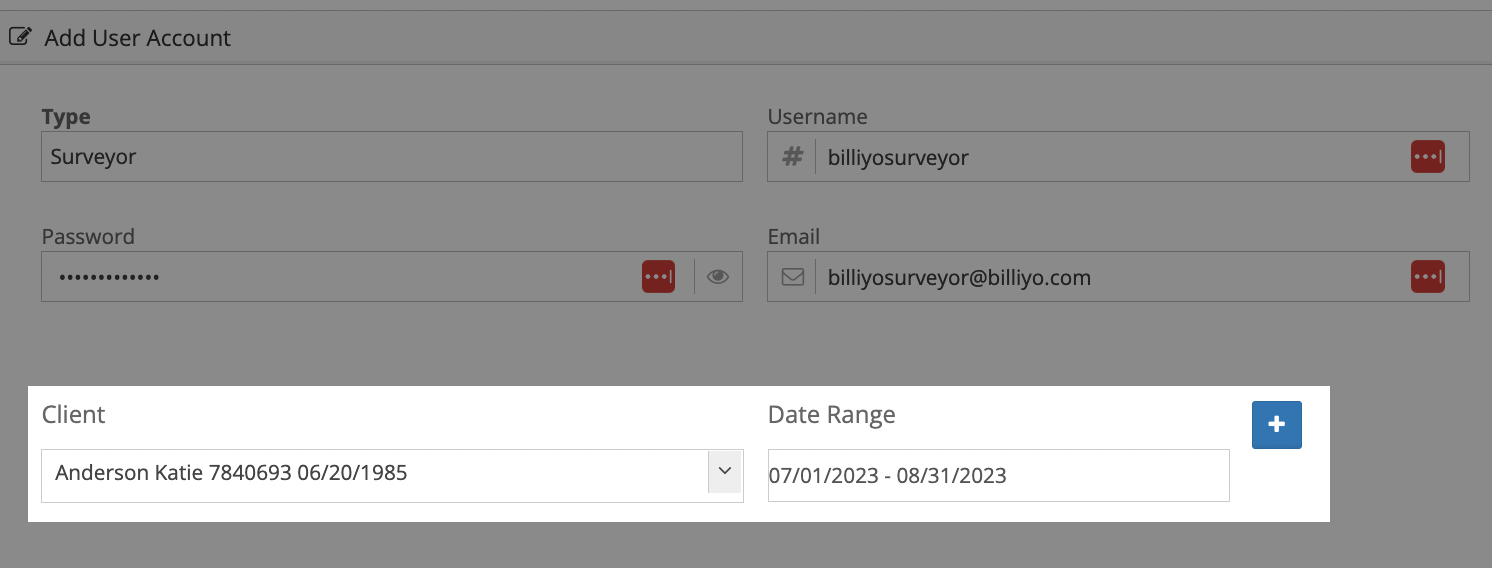
If the surveyor needs access to more than 1 client, click on the + sign to add more — doing so as many times as needed.

Once all fields have been filled out, click on the Save button to finish the creation the user account.
Make sure to provide the username and password that was set up to the surveyor!
What a surveyor user account is able to access
A surveyor is only able to access the CRM > Patient Dashboard and Reports > Dynamic Report pages. Within these pages, they will only be able to see the information of the clients they were given access to within the date range that was set.