Caregiver App: Downloading and Logging In
Caregivers can download the Caregiver App on iPhone and Android devices.
Jump To:
Downloading the Caregiver App
Creating an account with the app
Logging into the Billiyo caregiver app
Download the Billiyo for Caregiver App
On Apple devices
Navigate to the App Store and search for "Billiyo Caregiver". After locating the app, touch the "Get" button that appears.
Note: You may be asked to enter your Apple ID. If so, enter your Apple ID and password to continue with app download.
On Android devices
Navigate to the Play Store and search for "Billiyo Caregiver". After locating the app, touch the "Install" button that appears.
User Account
To log into the Billiyo Caregiver app, a username and password is needed. Generally, this is something that is created and provided by an office admin to the employee.
However, Android users are able to create their own user accounts — here's how:
- Open the Billiyo Caregiver app and touch on the "Register Here" text on the login screen.
- Enter UMPI/Provider # or first name, last name and phone number (only numbers).
- Touch on the "Next" button.
- Verify that the correct agency name displays in the top field, then enter a username and password.
- Touch on the "Register" button.
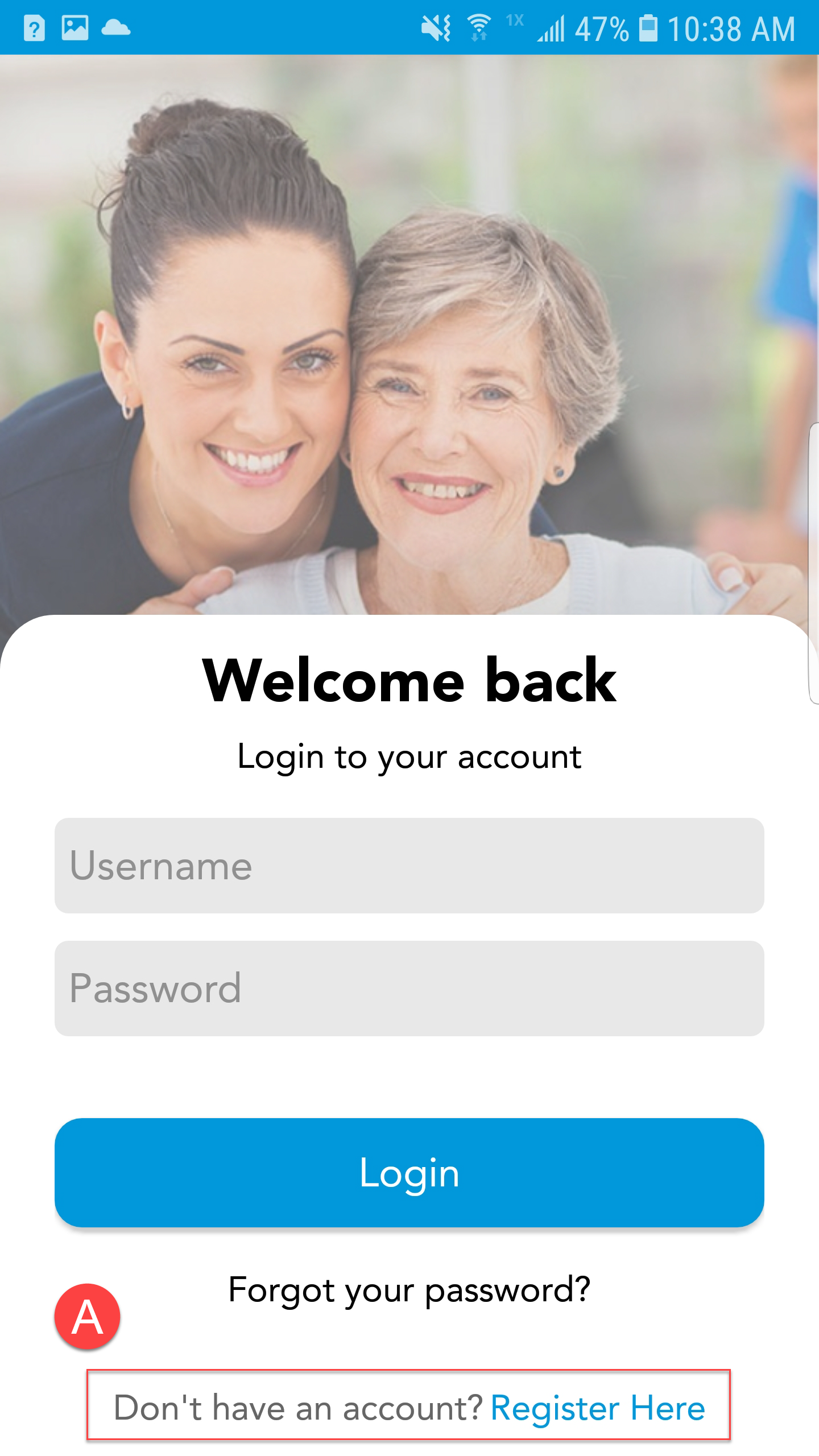 |
 |
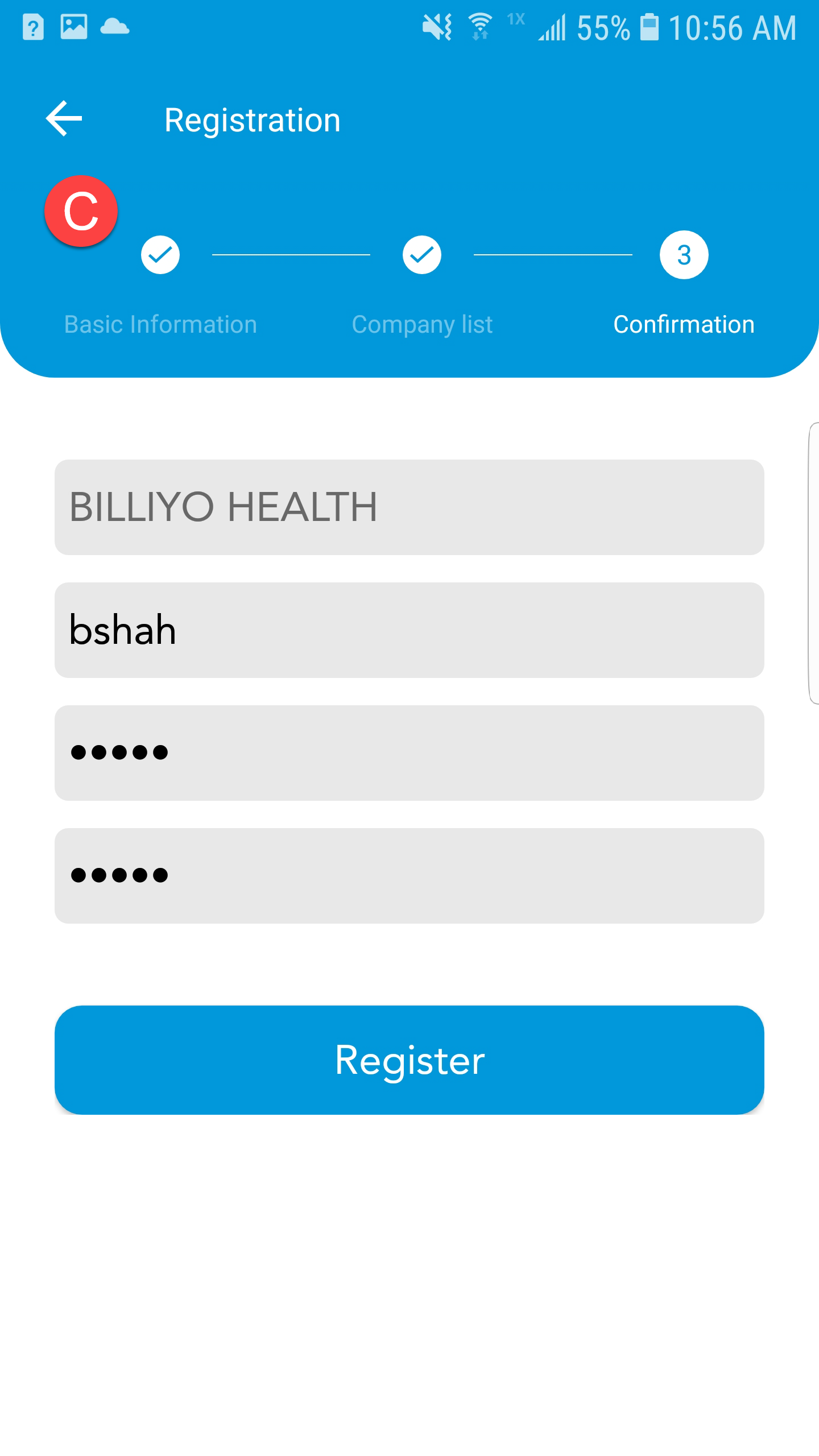 |
- Navigate to "More" > "User Account" > "View User Account".
- Locate the user account that was created and click on the
 to the left of it's line.
to the left of it's line. - Click on the
 button.
button.