Caregivers can create their own user accounts via the Billiyo for Caregiver App. If they do so, their user account must be approved before they can login.
Jump To:
What a Caregiver Sees When Creating Their Account
How to Approve a User Account
All user accounts that are made with the caregiver app will be assigned the "caregiver" user role. These employees will NOT be able to create their own schedules with the app. In order for a caregiver to create visits with the app, you will need to create their user account on the backend and provide them with a "caregiver enhanced" user role.
What a Caregiver Sees When Creating Their Account
For more information on how to create a user account with the app, please review this article.
A caregiver can create their own user account via the Billiyo for Caregiver App. After launching the app and clicking on Registration, the caregiver will follow a series of steps to create the account by filling out the fields that show. Once they've completed the registration process, a success message will appear letting them know to contact their agency for approval.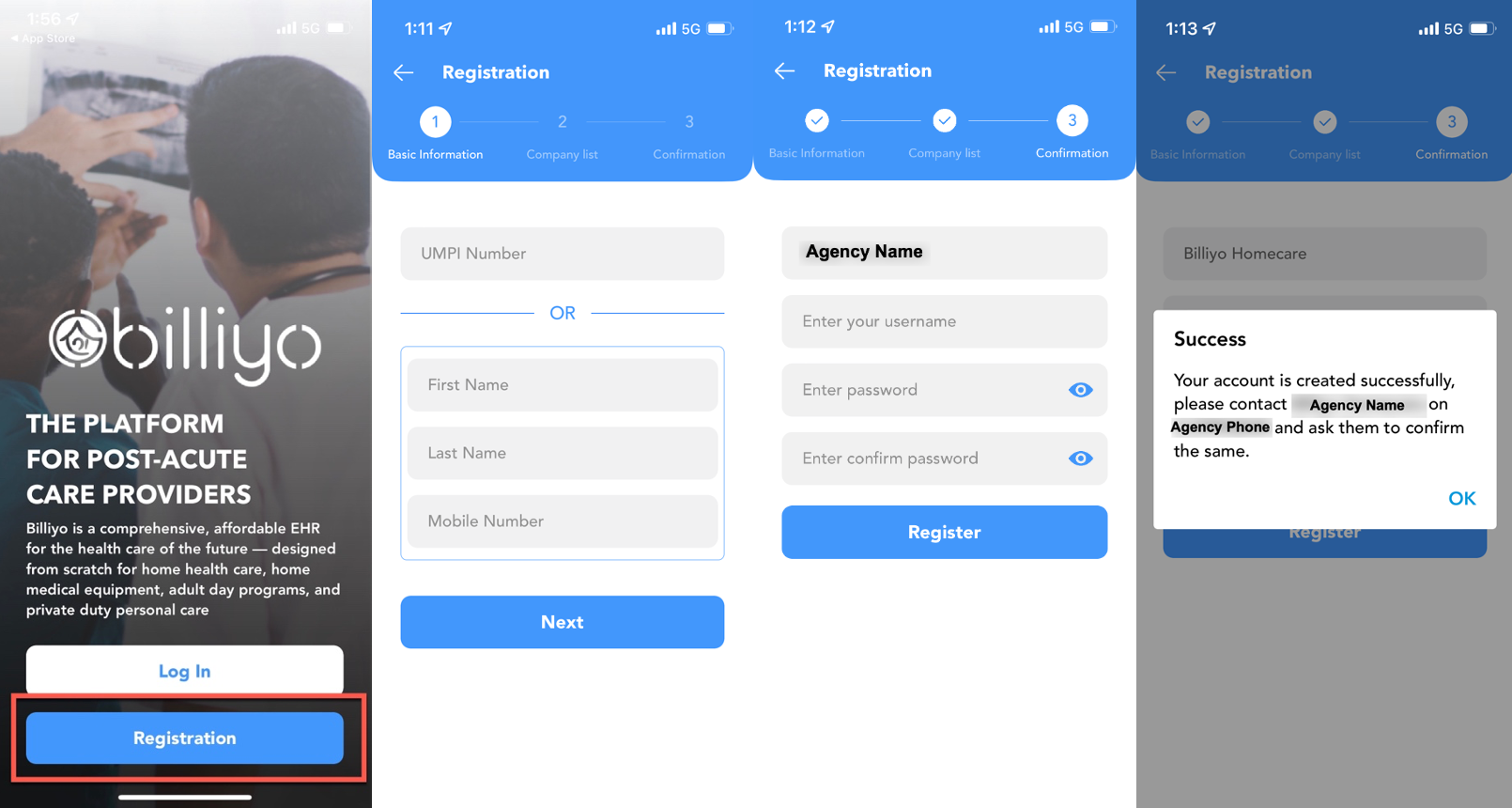
How to Approve a User Account
A super user will need to go in and approve a user account once it's been created. To do so, head to More > User Account > View User Account.

On the screen that appears, locate the employee. Their account will show as "Blocked" under the Status heading. 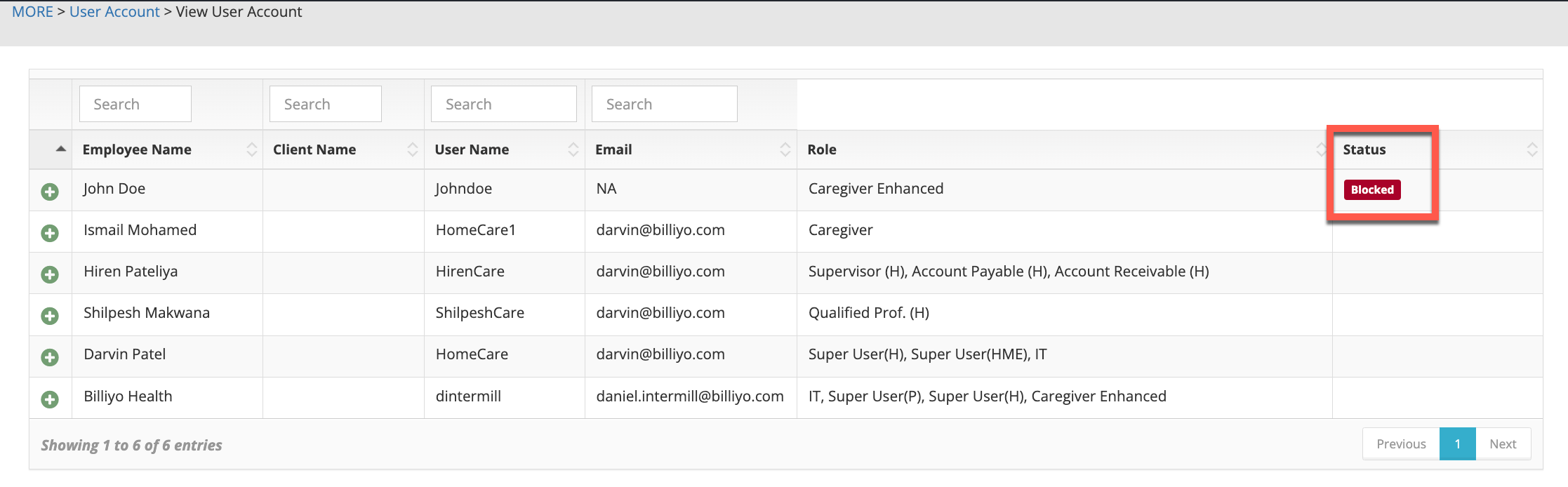
Click on the + sign to the left of the employee's name. 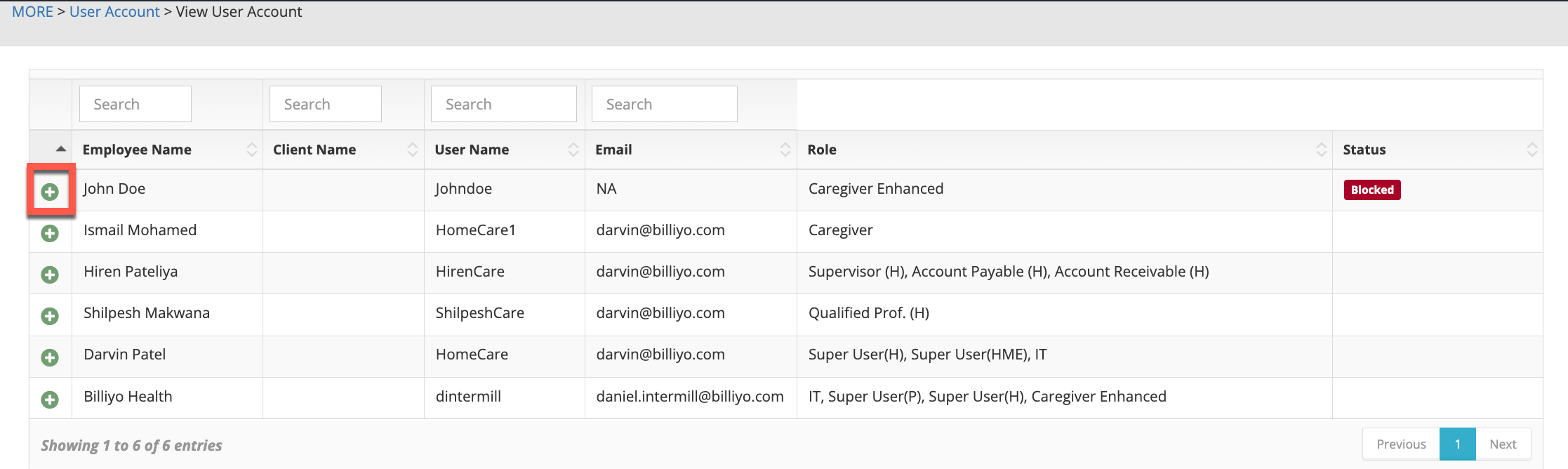
Next, click on the Approve Access button. 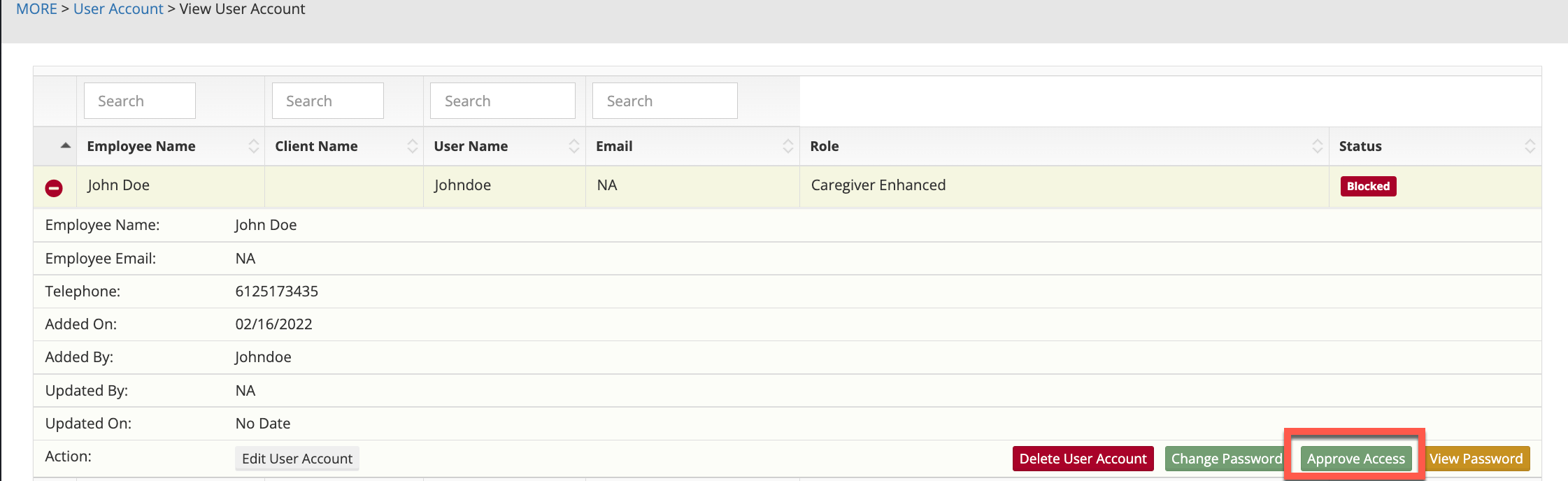
At this point, confirm approval of the account by clicking on the Approve button on the pop-up that appears. 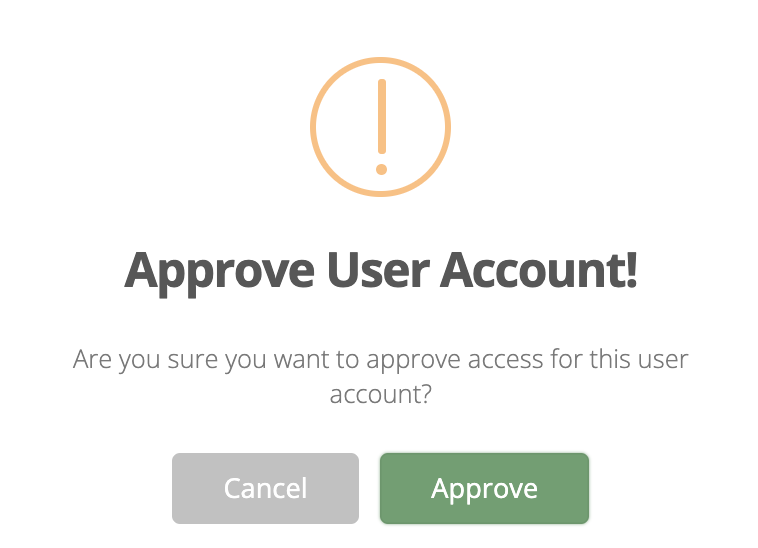
Once approved, the following message will appear and the caregiver should be able to login using the account they created. 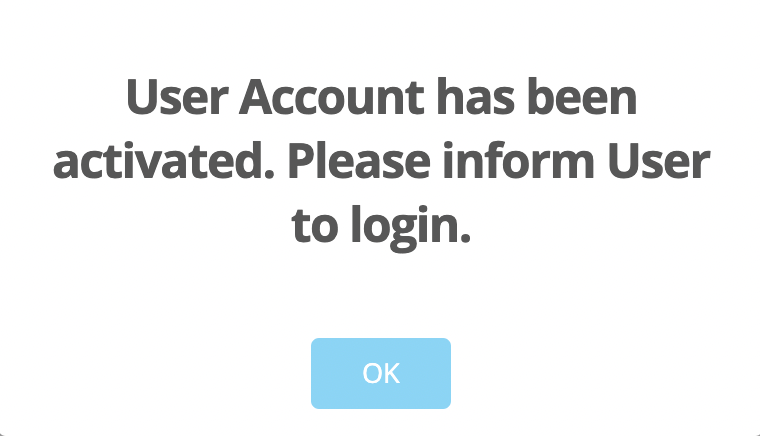
No real employee information was used.
