Add a Service Type
Service Types are generally used for customers that have clients with Private Pay. Service Types will replace the Service Auth when scheduling.
1. Navigate to CRM > Service Type.

2. Click the ![]() in the top right corner to add a new Service Type.
in the top right corner to add a new Service Type.
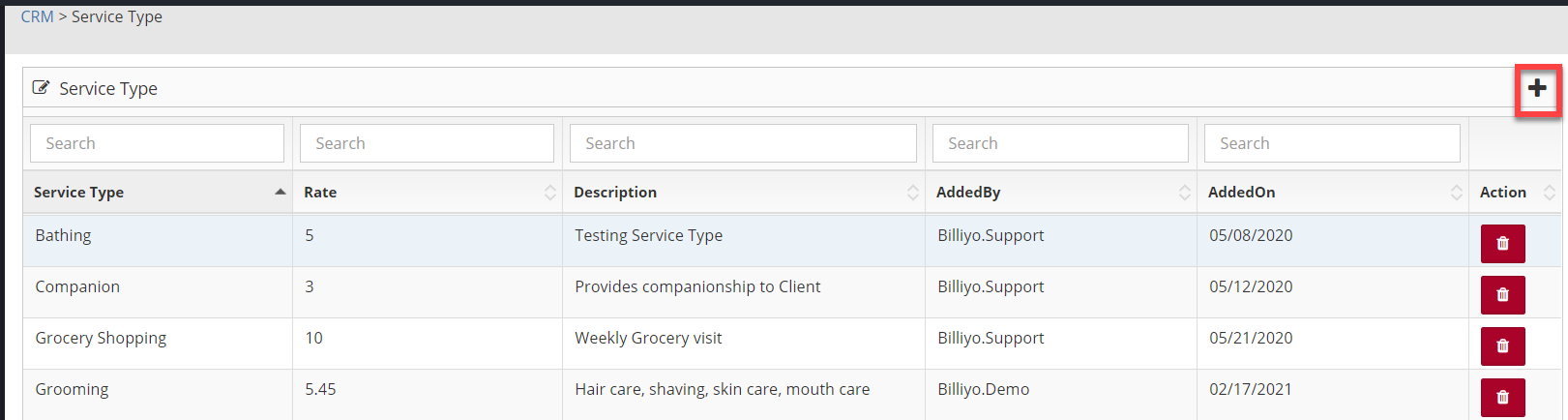
3. Enter the following:
- Service Type
- Service Rate (Per Unit) - do not add special characters like '$'
- Description
4. Click Save.
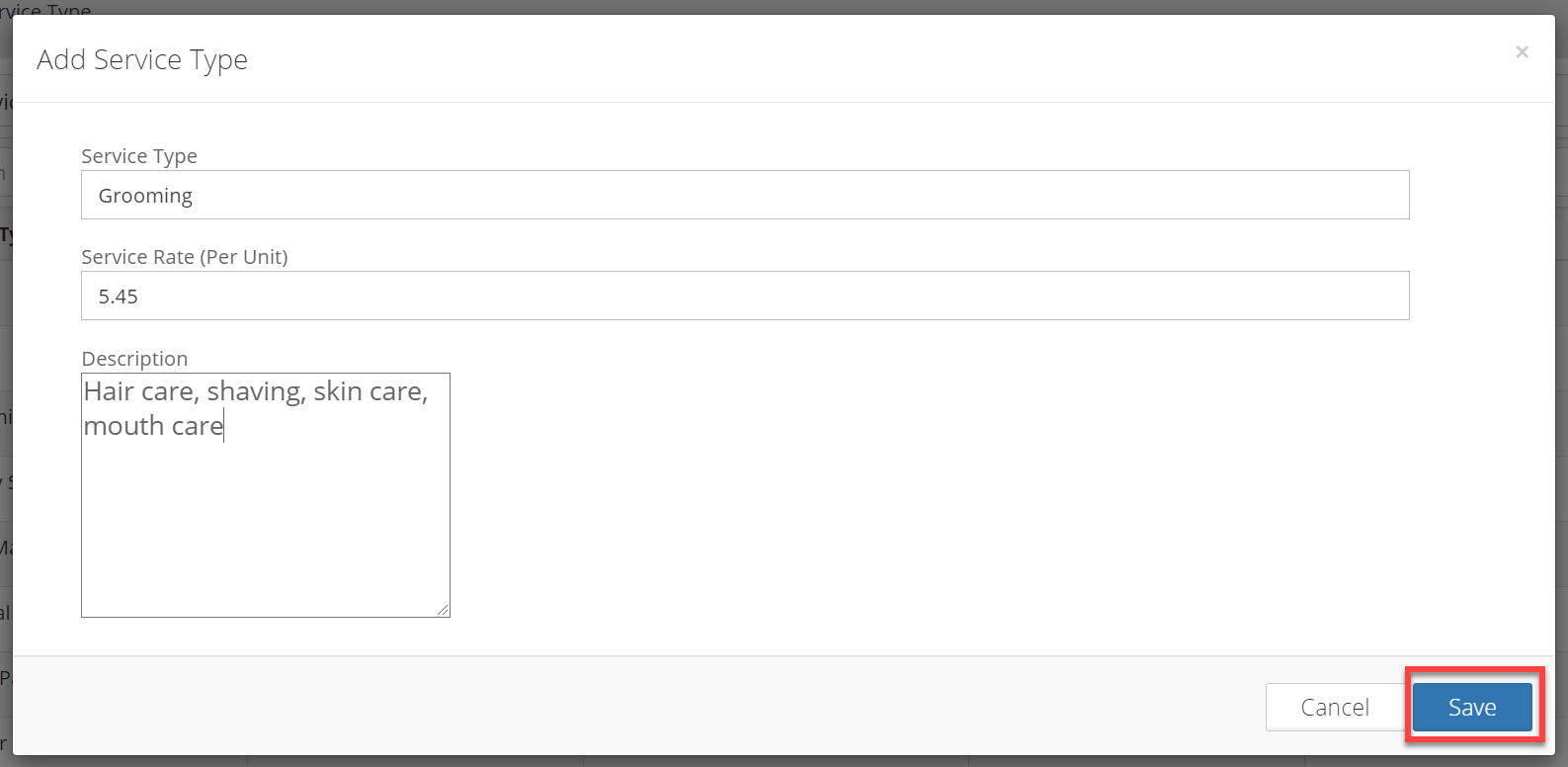
5. Delete a Service Type by clicking the trash can ![]() icon.
icon.
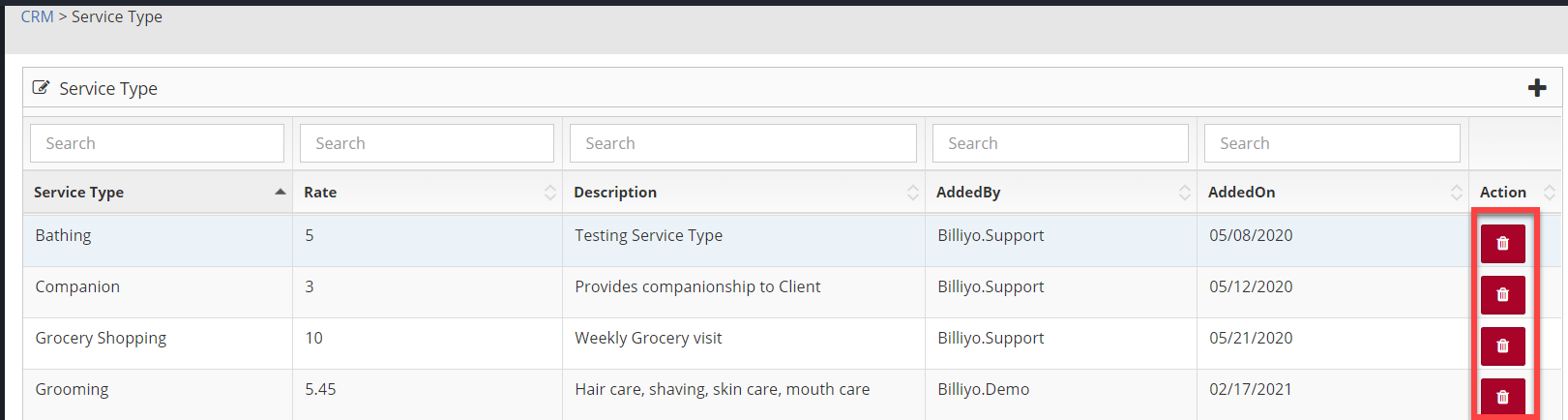
- You will receive a warning message. Click Yes to confirm your intent to delete.

Note: You will not be able to delete Service Types that are currently being used in schedules.