Scheduling: Orphaned Visits
Orphaned schedules are schedules that no longer have a service authorization attached them them due to an edit that was made to the service authorization.
If a schedule appears as a faded pink/tan color, this means that the schedule has been orphaned.
To display only orphaned schedules on the calendar, click on the checkbox on the Orphaned key color.
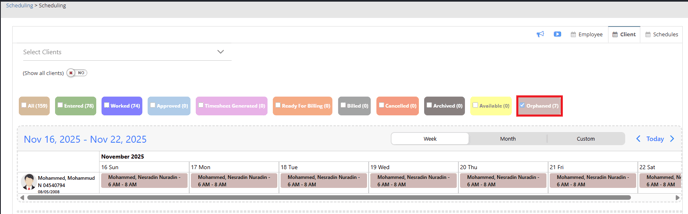
To attach a service authorization to the schedule, click on the schedule in the calendar and select Edit This Schedule. Clicking on Edit This Schedule will present the editing pop-up, for orphaned schedules only the Payer (service authorization) can be changed.
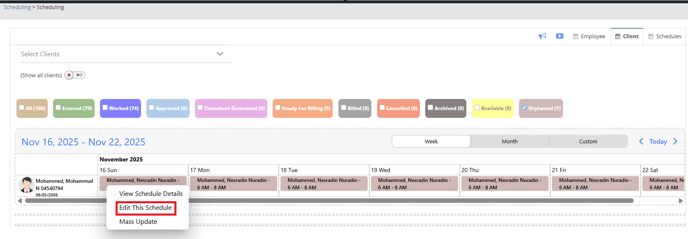
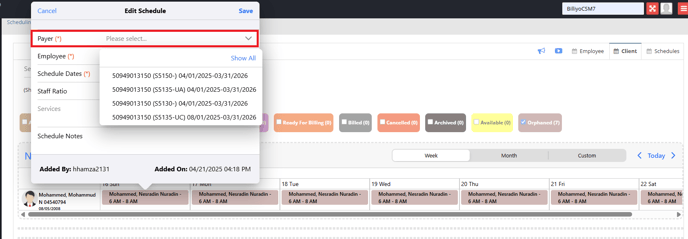
Once the service authorization that should be tied to the schedule has been selected, click on Save.
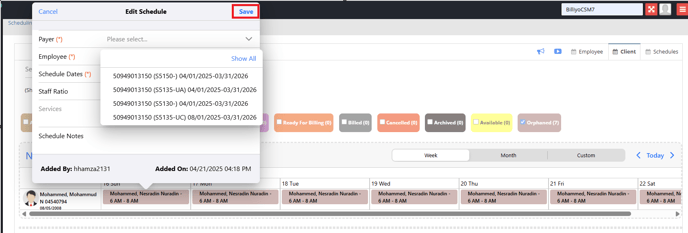
Worked Orphaned schedules are automatically reattached to new service authorizations.
Unworked Orphaned schedules are automatically reattached to new service authorization and care plan.