Scheduling: Downloading Schedules
You may need to print a copy of a schedule for your caregiver or client. In Billiyo you can download a CSV of the schedule.
Downloading Schedules
After selecting a client/clients in the Select Client field at the top in the Client tab — or an employee/employees in the Select Employee field at the top of the "Employee" tab — we will have the option to download a CSV file of the schedule information we're viewing.
This download option will appear as a downward arrow next to the "Select Clients" (or "Select Employees") field.
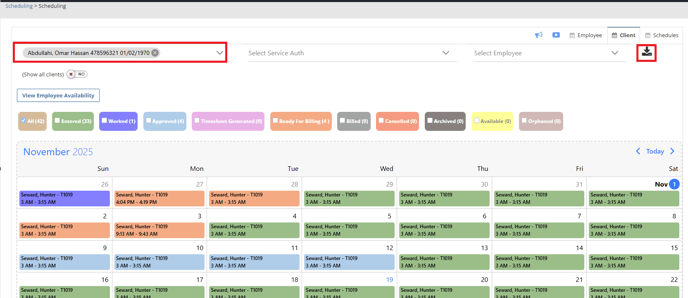
The CSV file will be available in your files. here you can print or save the file to send or share with an employee or client.
