Schedule Approval: Reject and Cancel Worked Visits
If your caregiver has made a mistake, you can reject a schedule. Rejecting a schedule will get it back into a entered status so that the caregiver can rework the visit or the visit can be canceled.
To get started head on over to the schedules approval page.
Navigation: Scheduling > Schedules Approval
Search for the client and date range in the top of the page.
You can type the name of the client in the search bar.
Once you have the details entered click on the ![]() .
.
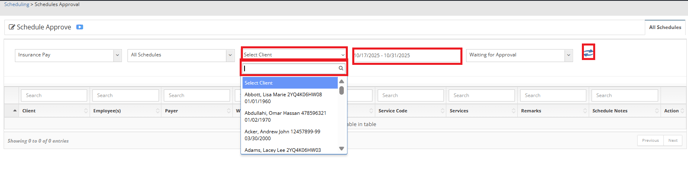
This will bring up the client and schedules you will be working with.
Click the  for each schedule that you would like to reject, or click the
for each schedule that you would like to reject, or click the  at the top left of the screen to select all.
at the top left of the screen to select all.
Once you are satisfied with your selection click the  button.
button.
Then click 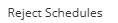 .
.
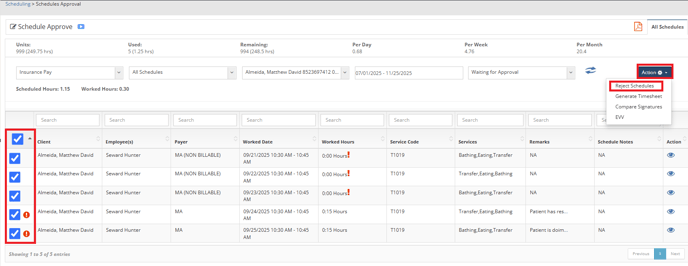
A pop up will appear to enter rejection remarks.
Once you have entered your remarks, click 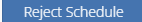 .
.
Remarks are required. This is a one way street. You cannot recover rejected schedules.
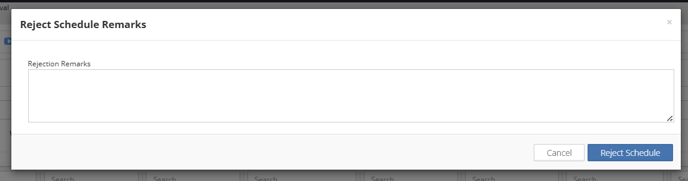
Now those schedules are back in the entered status and ready to be worked or canceled.
To learn more about schedules, please visit our page: Scheduling.