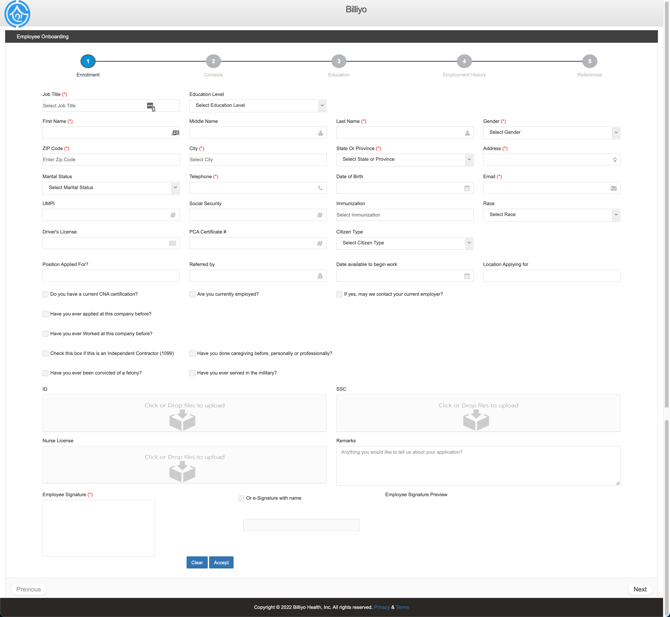Employee Onboarding URL
Have potential employees fill out the application we have within Billiyo to automatically add them into the system.
The employee onboarding URL is an employee application that is built into Billiyo. Each agency is provided with their own unique link (URL) for this.
Table of Contents
Video
How to Access Your Employee Onboarding URL
Application Steps
Reviewing Submissions
Activating an Employee
Video
How to Access Your Employee Onboarding URL
In the left menu, navigate to:
More > Registration
 |
In the Employee Onboarding URL section, your employee application link can be found. To save this link, please use the blue copy button.
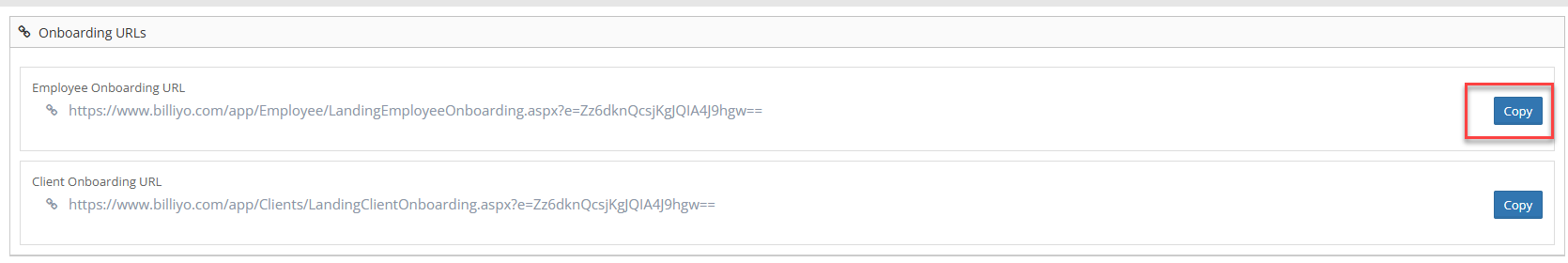 |
Do not highlight and copy this link, for the best result please use the blue copy button.
After copying the Employee Onboarding URL, you can share the link with potential employees for them to fill out — via email or by adding it to your website, for example.
Application Steps
|
Step 1 The fields that have an * are required to be filled out to move on to the next steps. |
|
|
Step 2 Clicking on the + sign allows for additional contacts to be added. |
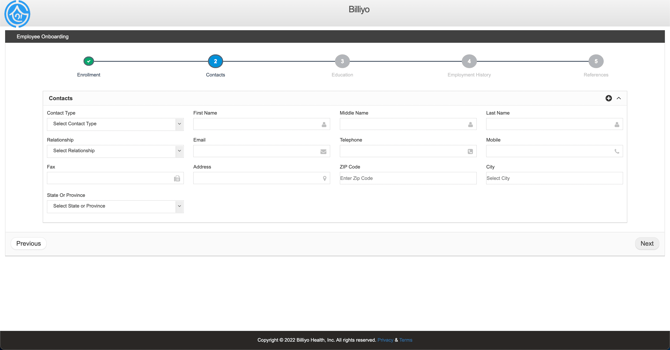 |
|
Step 3 Clicking on the + sign allows for additional education information to be added. |
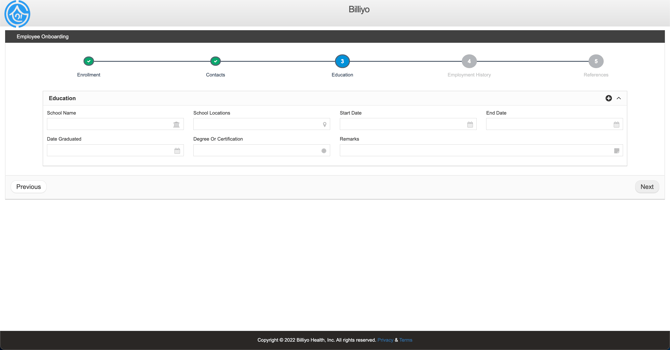 |
|
Step 4 Clicking on the + sign allows for additional employment information to be added. |
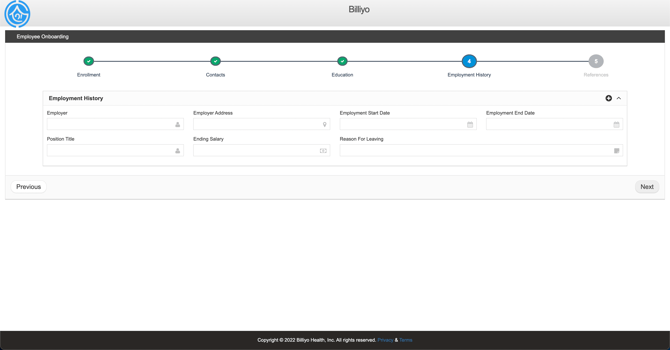 |
|
Step 5 Clicking on the + sign allows for additional reference information to be added. |
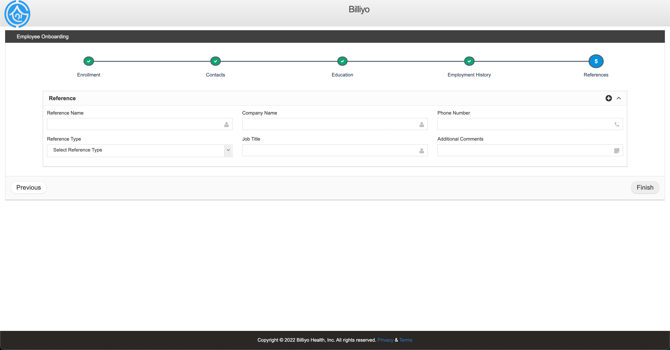 |
If you have any additional forms you'd like to have potential employees fill out during the application process, please reach out with your Customer Success Manager to discuss.
Reviewing Submissions
Once a potential employee has submitted their information via the employee onboarding URL, they will be added within your Billiyo account — in an Onboarding status.
To review the information that was submitted, in the left menu navigate to:
Operation > Employee > View Employee
 |
On the screen that appears, change the status filter to Onboarding and refresh the results.
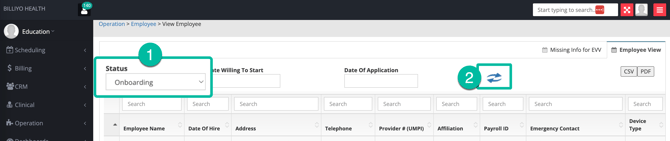 |
To view the potential employee's information, click on the ![]() to the left of their name and then the View Employee Dashboard button.
to the left of their name and then the View Employee Dashboard button.
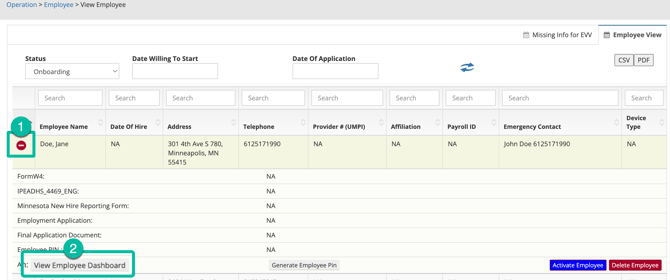 |
Activating an Employee
If you decide to hire the employee on, make sure to change them to an active status.
There are two ways that this can be done currently:
From the View Employees Page
Within the View Employee page, locate the employee you hired on and click the ![]() to the left of their name.
to the left of their name.
An Active Employee button should appear, click on this to activate the employee.
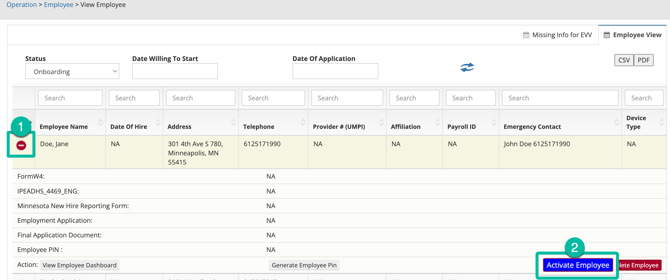 |
From Within the Employee's Profile
As you're in the employee's profile, locate and click on the Edit Employee Info button.
 |
On the pop-up that appears next, locate the Status field and change it from Onboarding to Active.
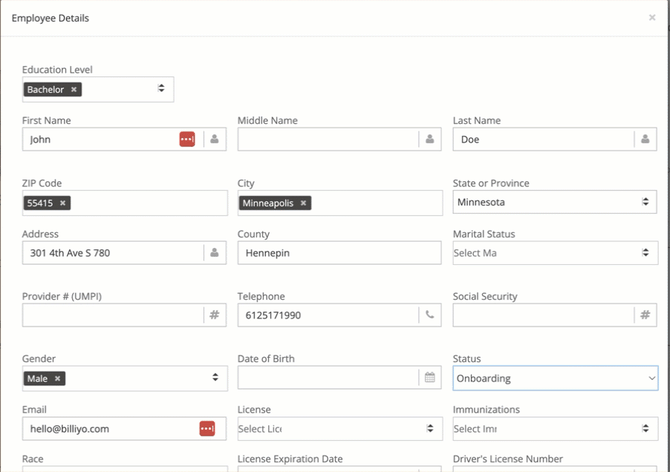 |
Click on the Save button at the bottom of the pop-up to save your changes.