Hospitalizations
In Billiyo when a patient is hospitalized you will want to keep a record of this. The hospitalization can be added by back office staff and clinical app users.
If a hospitalization is added by the back office a notification will be sent to the app user associated with that client.
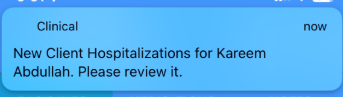
If a hospitalization is added by a clinical app user the back office can receive notifications in the task notifications.
A task notification will be received in the notification center.

Clicking on the task will redirect you to the clinical forms page where you can:
- View the Clinical Assessment
- View PDF
- View Full PDF
- eFax (only available to out customers with the Billiyo communications package)
- Archive

You can add a hospitalization in the back office by heading over to: CRM > Clients > Patient Dashboard.
Make sure to change your patient status if needed. By Default it will be set to Active.
Choose the patient that you will be working with.

And scroll down to the tabs at the bottom of the patient profile.
Click on the ![]() Tab to get started.
Tab to get started.

Here you will see any hospitalizations added either by the back office or by the clinical application users.
To add a hospitalization click the ![]() .
.




