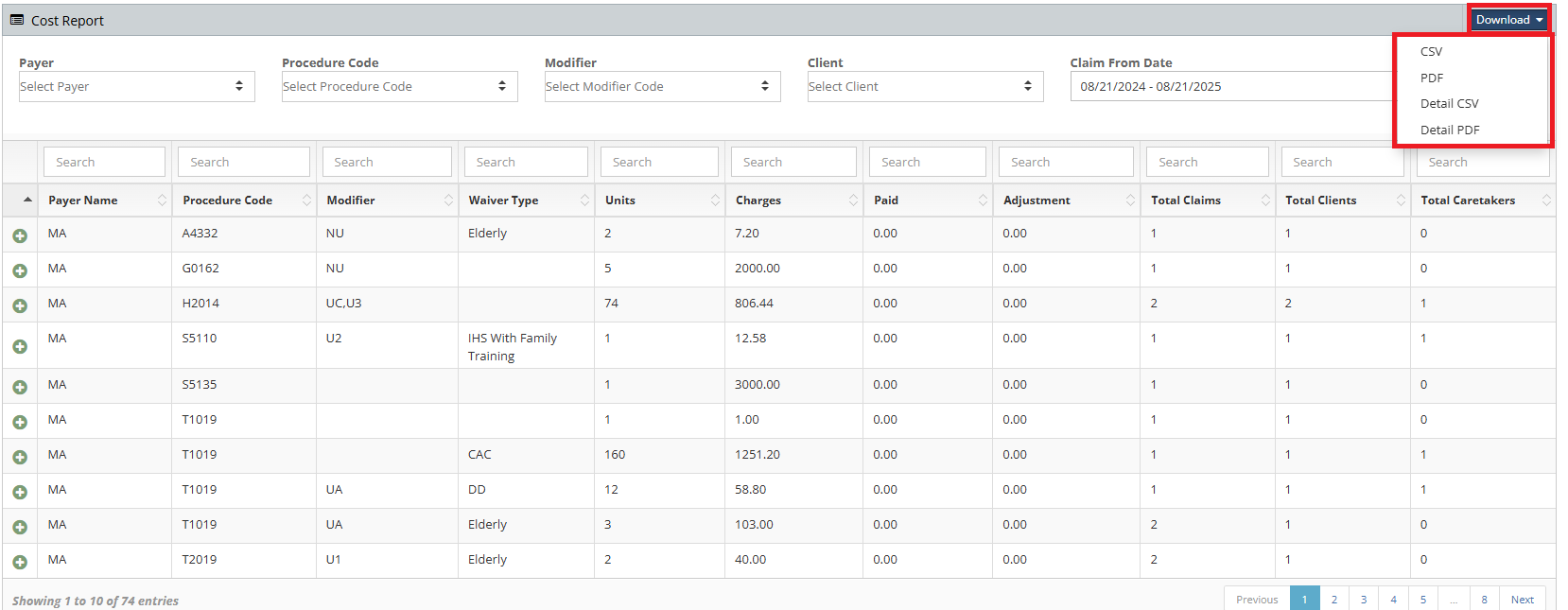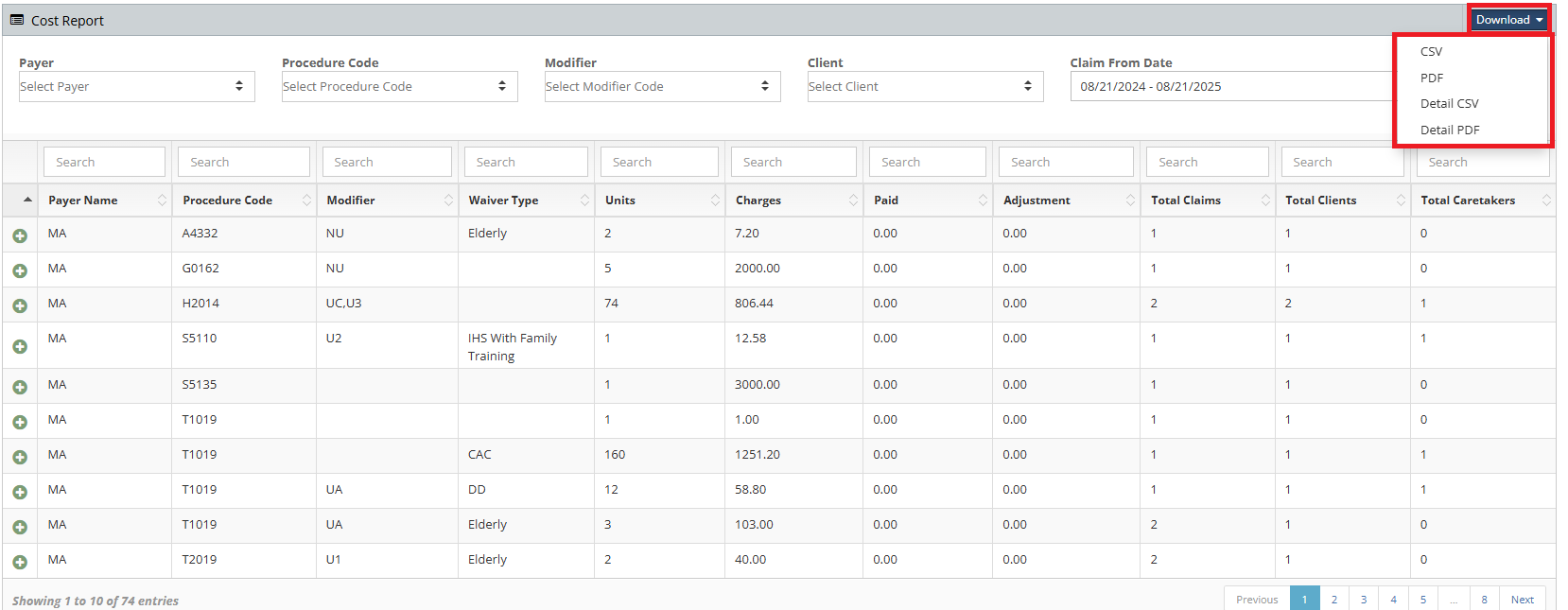Cost Report
To View and Download a Report that shows a summary of data for Claims within a certain date range we can use the Cost Report. This a great report to Use for Month End reporting.
Navigation:
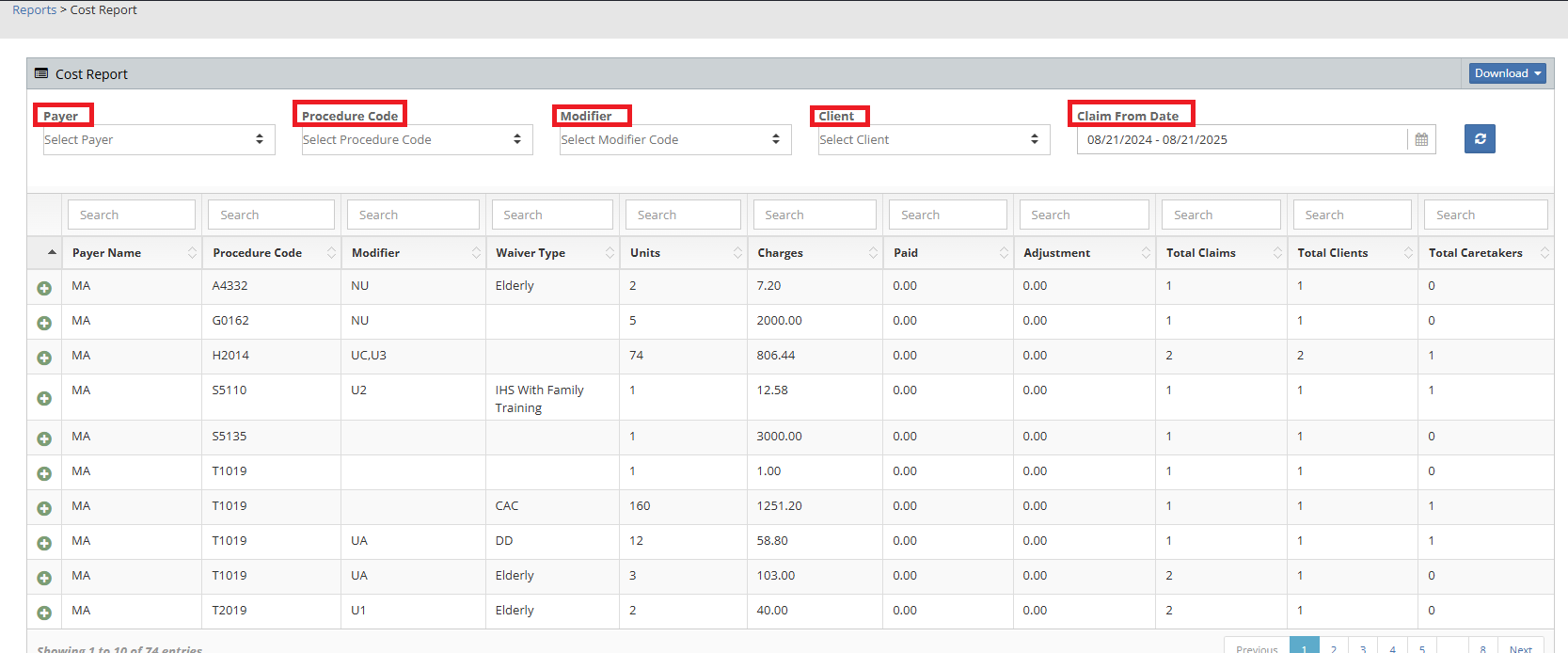
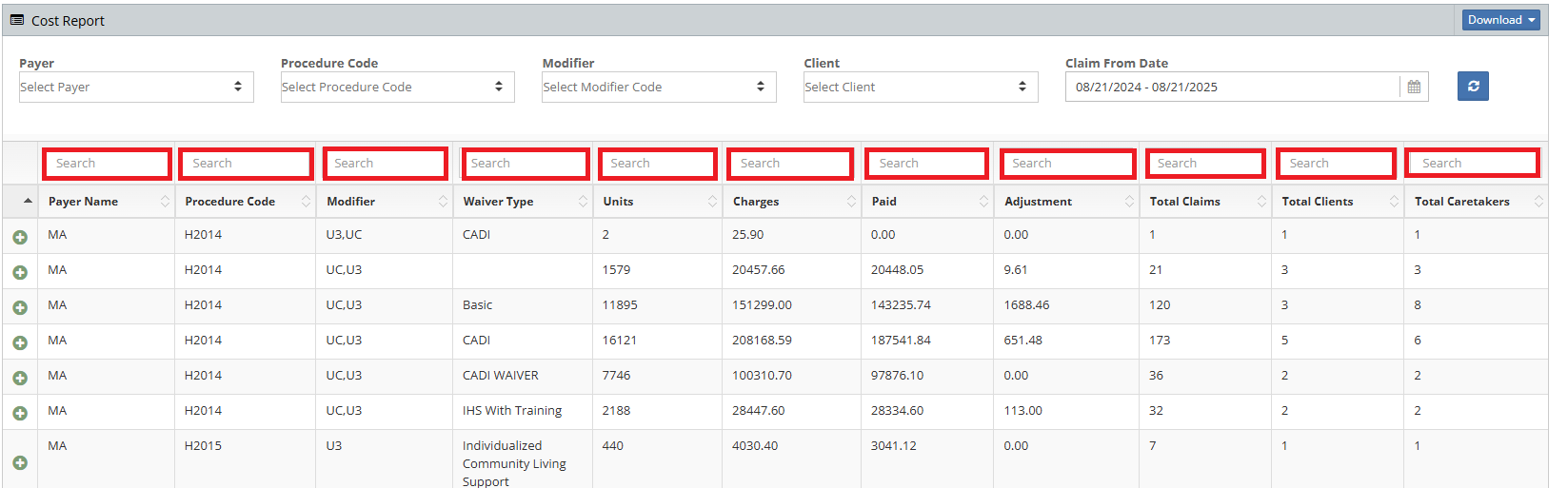
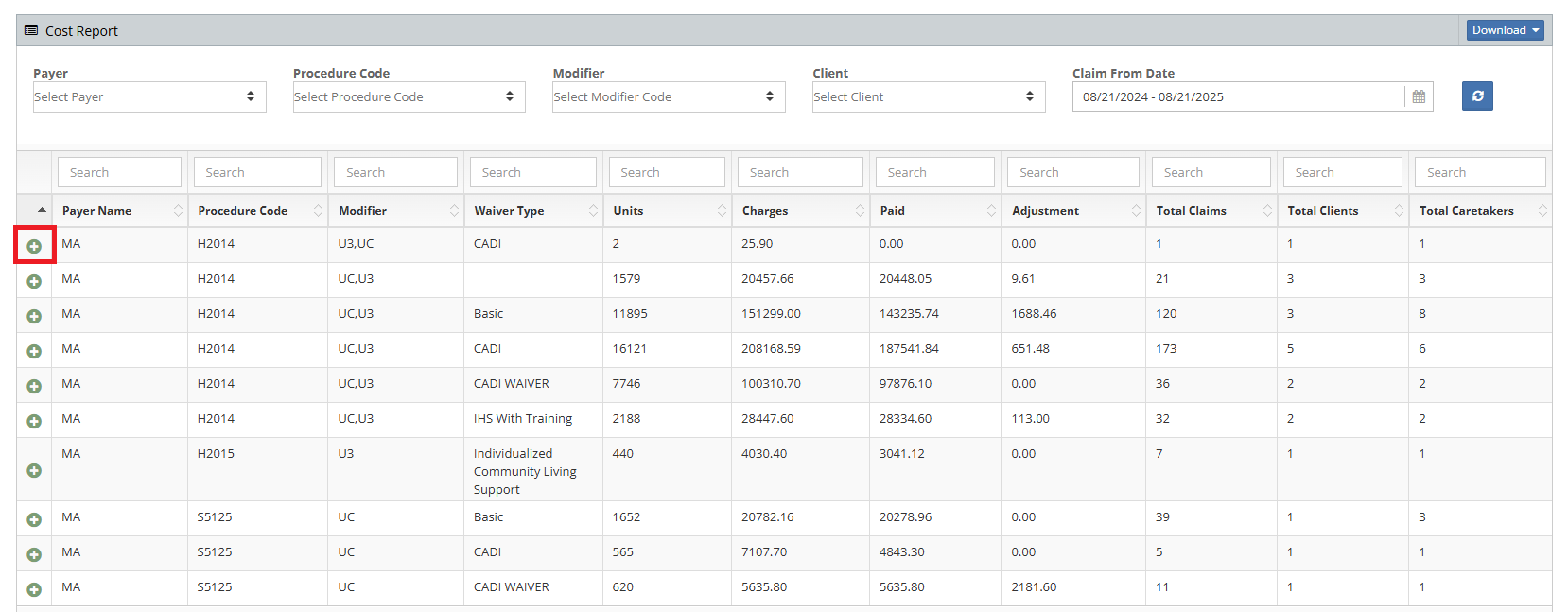
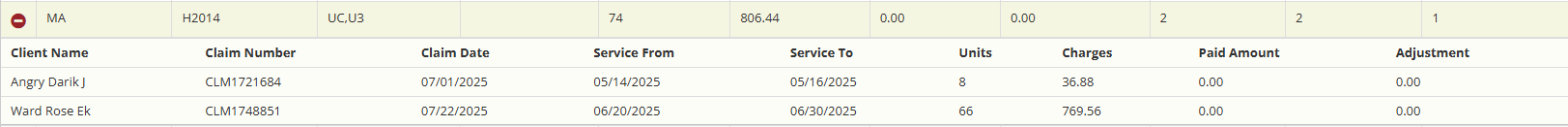
Filters: Payer, Procedure Code, Modifier, Client and Claim date span.
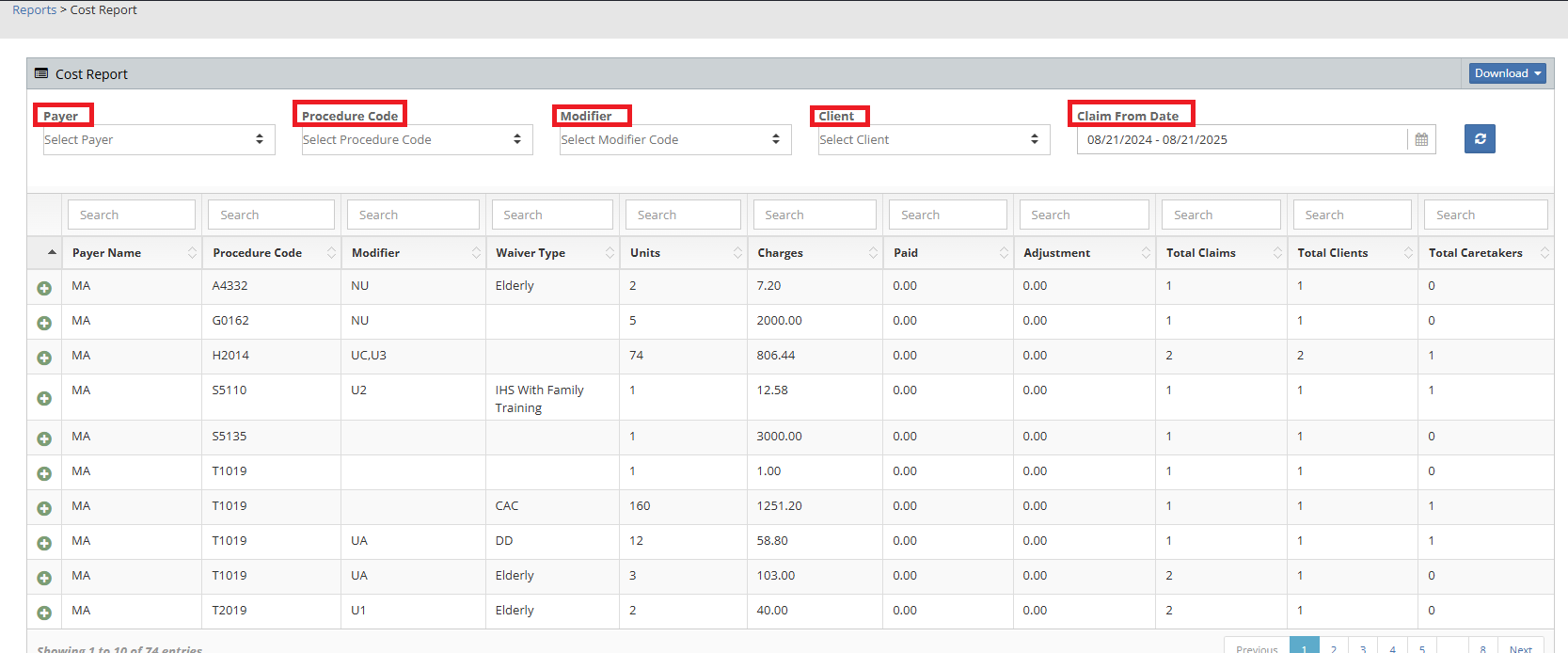
By Default the Date span is set to the last 30 days.
If no Filter Selections are made, you will see all the data for the past 30 days.
You can also use the search option in each Column:
Payer Name
Procedure Code
Modifier (If applicable)
Waiver Type (If applicable)
Units billed
Charges Billed
Amount Paid
Adjustments Made
Total Number of Claims
Total number of Clients
Total Caretakers
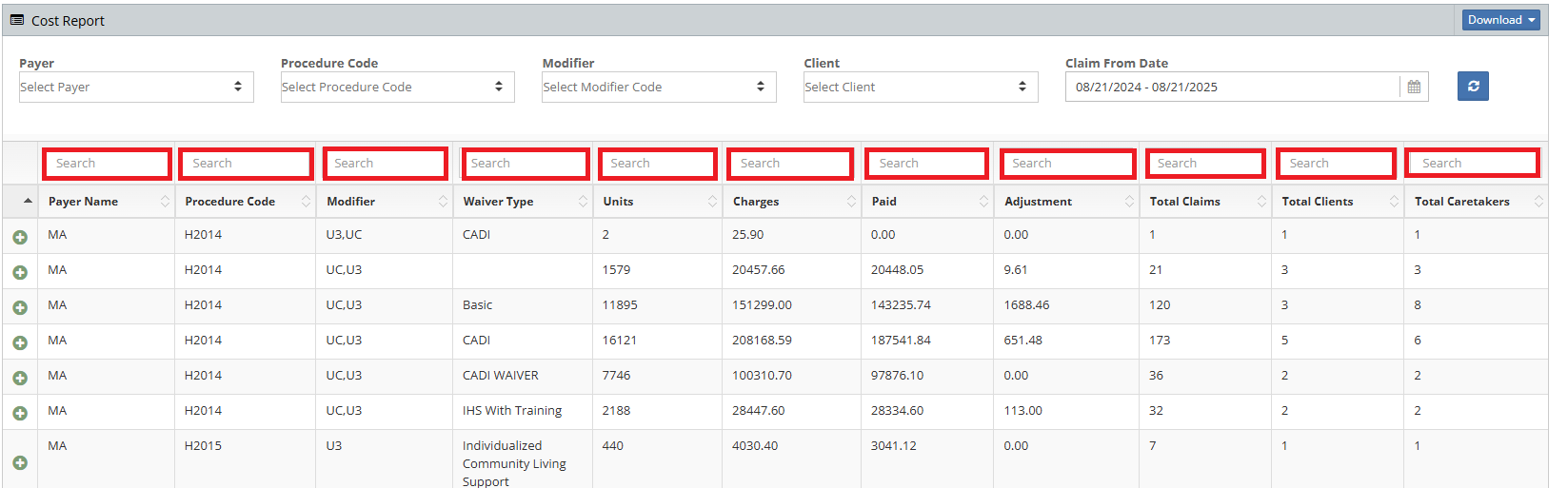
To See Details for these Claims, Click on the Green Plus Sign to expand.
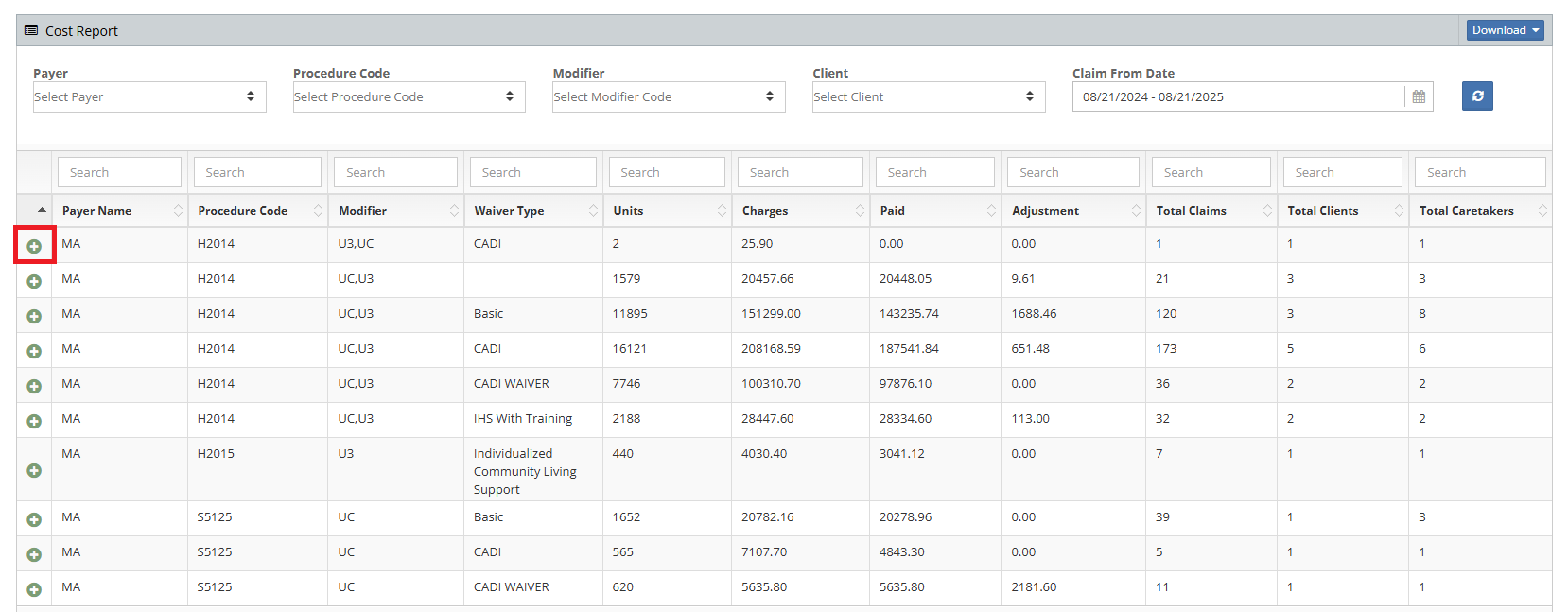
Here you can see detailed Information.
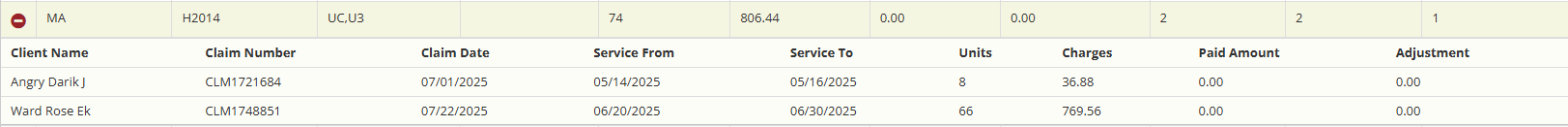
To Download a copy of the report, Click the Download Button.
Here you can choose from: CSV, PDF, Detail CSV and Detail PDF.