Batch Detail Report
Review the Batch Detail Report to track claim submission statuses.
Navigate to Reports > Batch Detail.
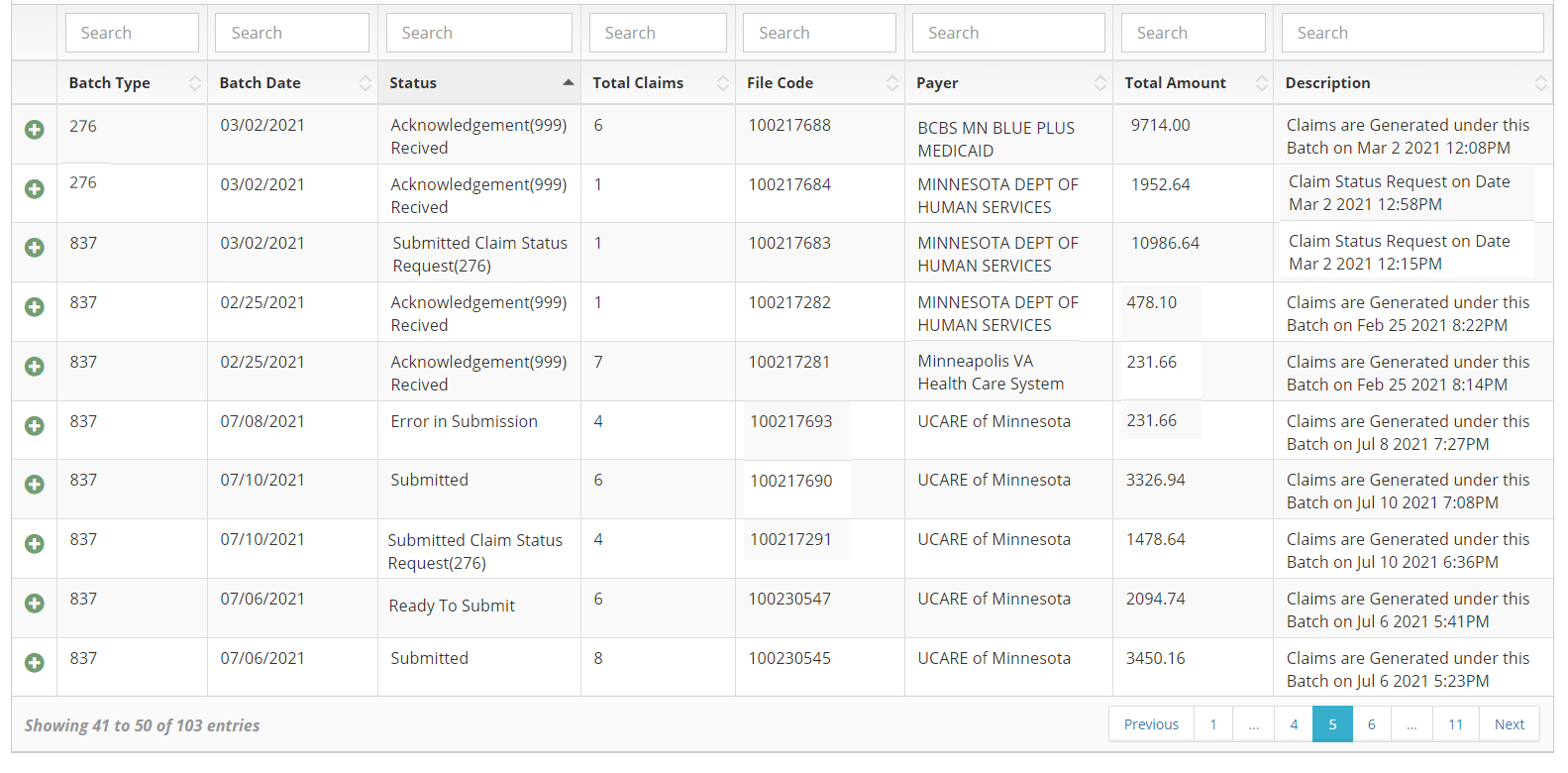
Batch Type:
- 837- Claim Generated
- 276- Claim Status Check
Note: You should only check errors and reprocess for batch type 837 (claim).
Batch Date: The day the batch (claims) were submitted/billed.
Status:
- Ready to Submit- Batch is in the process of submitting to payer.
- Submitted- Batch was successfully submitted to payer.
- Acknowledgement (999) Received- Payer received the batch and acknowledges receipt.
- Submitted Claim Status Request (276)- Claim status was requested. This batch type is generated automatically by Billiyo requesting for the status of claims (whether they will be paid or denied).
- Error in Submission- Batch is not sent to payer and needs to be reprocessed. See instructions below on how to Reprocess the batch.
Total Claims: The number of claims submitted/billed in the batch.
File Code: Unique identifier assigned to the batch.
Payer: Payer the batch was submitted to (i.e., Minnesota Dept. of Human Services, BCBS)
Total Amount: The total dollar amount of submitted claims on this batch.
Description:
- Claim Status Request on Date Jun 6 2021 1:39PM
- Claims are Generated under this Batch on Jun 3 2021 3:35PM
Reprocessing Batches
- Navigate to Reports > Batch Detail.
- In Batch Type column, search for 837.
- In Status column, search for Error in Submission.
- If you find batch type 837 with the status 'Error in Submission' follow the remaining steps, otherwise all batches have been processed correctly.
To Reprocess: - Click the green plus button to expand for details.
- Click 'Reprocess'.

7. You will see a confirmation warning. Click 'Yes' to continue.

Note: Continue to check on the batch until it has the 'Acknowledgement (999)' status (i.e., batch has been received by payer).